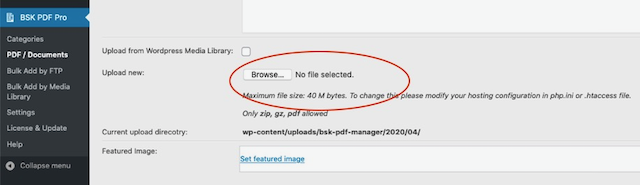Would like to upload different type file to different directory? Would like to change your files' URL to a simple and short one? All this can be done by the way of making WordPress supports multiple upload directories.
WordPress has its default upload directory, to change it you have you update wp-config.php or add codes to function.php in your active theme folder. Here are two blogs for your reference: How to Change Default Media Upload Folder in WordPress? or the answer for question of Change WordPress upload path and URL on StackExchange
But the above two ways still inconvenient to making WordPress support multiple upload directories, because you'll be annoyed by often updating php file. Today introducing a feature of our BSK PDF Manager to help you do it easy. Our BSK PDF Manager supports upload file to the entire directory of your WordPress installation folder. Please check the following screenshot.
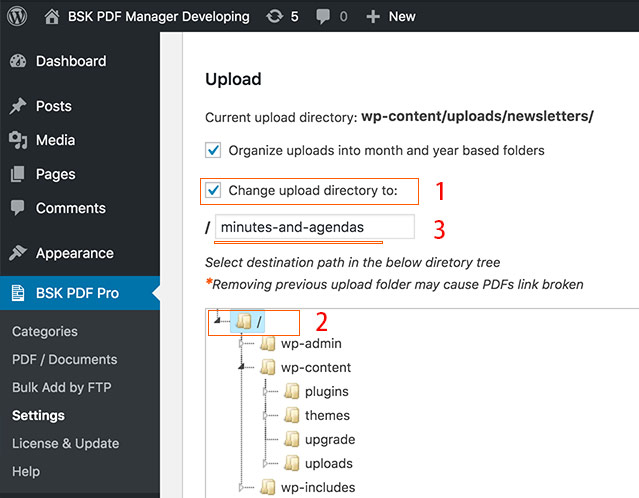
You may create a folder under WordPress root to upload your images, PDFs or other documents. You may create different directory for different category and then change it before you upload file. We are developing the category archive feature and directory for every category can be created automatically from version 2.7.
One thing you need to remember is "Add by Media Library" doesn't support custom upload directory feature. So please do not use the menu of "Bulk Add by Media Library" and use file input uploader when add document.