There are many reasons why readers/parents of students/prayers and fellowships might want to know when a bookstore/school/church will add a new PDF file to their website. It is common for website owners/hosts to post their terms and conditions, regulations and pricing/offering details via PDF URLs. Often you need to upload a PDF file to your website, then get the URL of the PDF file and paste it into the email content, which is time-consuming and error-prone. BSK PDF Manager Pro users can use notifications to automatically send emails with PDF links to all users or to specified email addresses.
With notification created, readers/parents of students/prayers and fellowships will receive notifications when a website adds PDF files.
This article will show how BSK PDF Manager Pro client uses notifications to simplify this scenario.
Step 1: Use BSK PDF Manager Pro to create a notification
Let us support the categories where you are ready to upload PDFs that need to be notified to readers/parents of students/prayers and fellowships, such as Recipes/2022 Newsletters/2022 Bulletins.
Here we take the example of the church sending notifications to their prayers and fellowships when new PDF added.
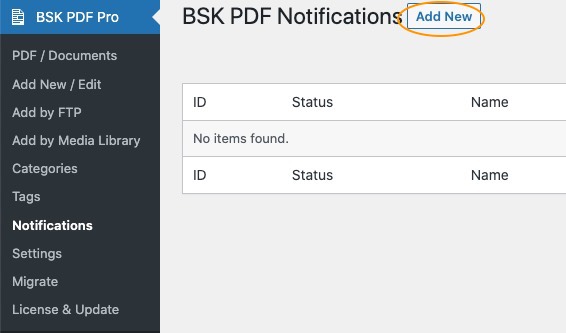

Set notifications to be triggered automatically by rules.
Only when the new PDF status is published and for the category of 2022 Bulletins
Step 2: Set recipients
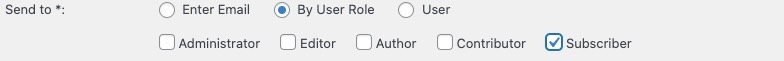
Set recipients to all users in role of Subscriber
Step 3: Set mail body

Write the mail content, the merge tag {pdf_links}, will be replaced with the link to the newly saved PDF/document.
