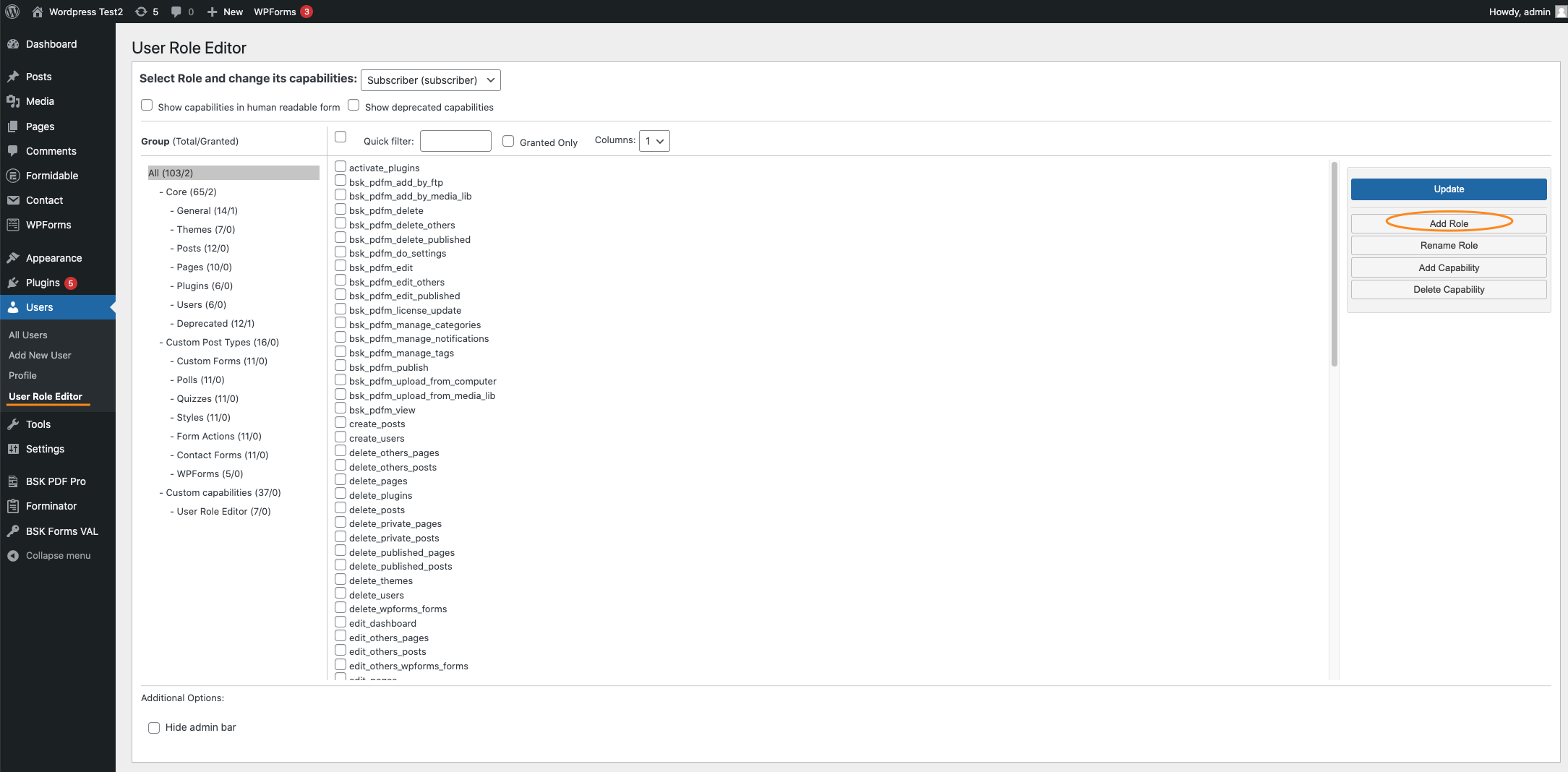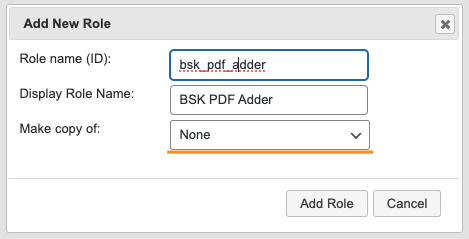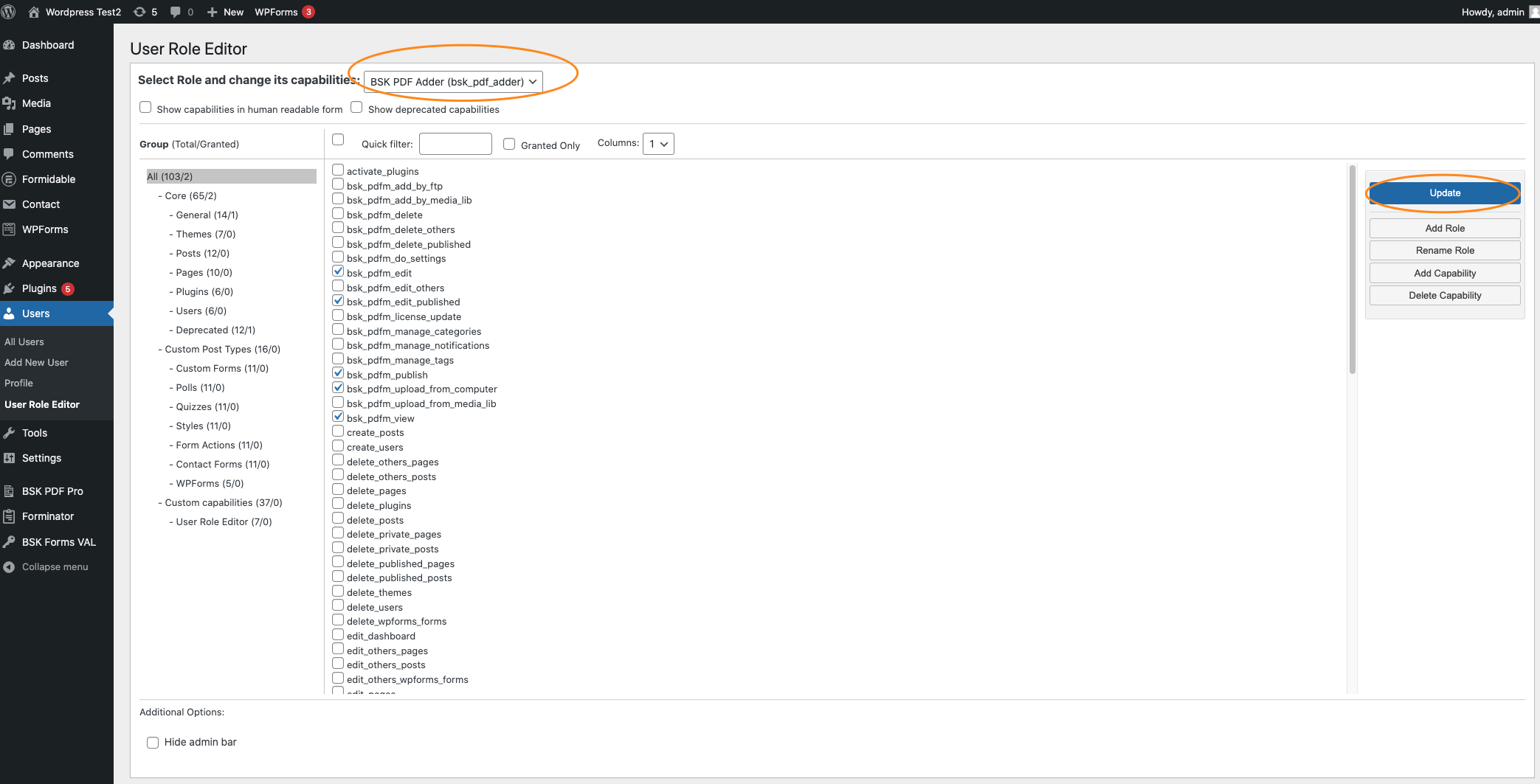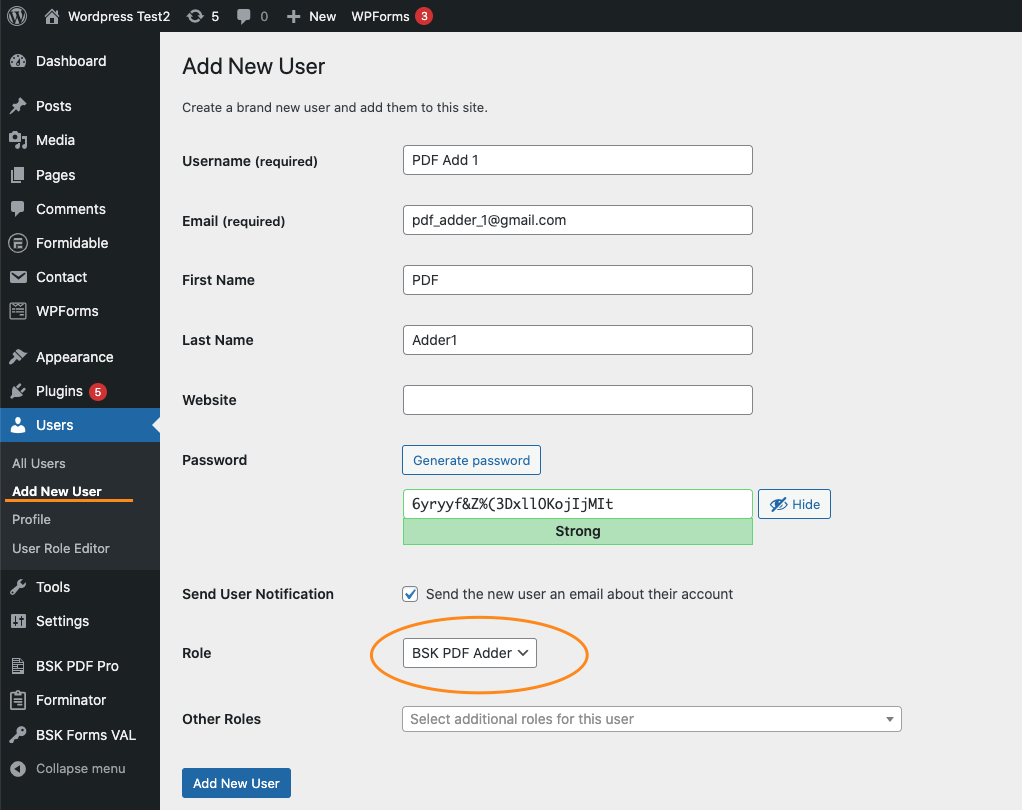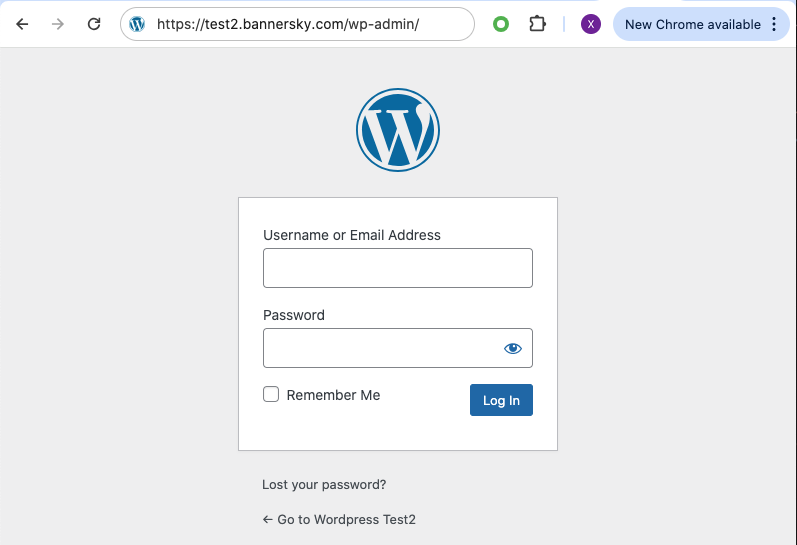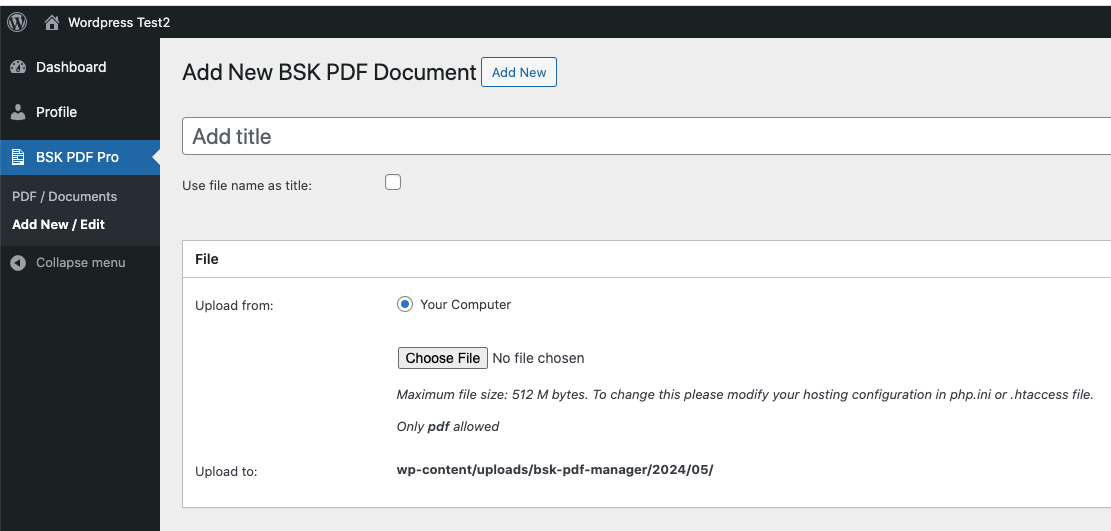Even though BSK PDF Manager supports adding PDF / documents by Editor, Author, Contributor by change capability settings, some users still want a way to add PDF / documents without access WordPress' other parts. It is because Editor, Author, Contributor are WordPress' default roles and there are some default menus for them.
Here we introduce a new way to upload a PDF directly without access WordPress' other parts.
1. Please install the plugin User Role Editor to your WordPress.
2. Add a new role with User Role Editor like the below.
Please don't copy any existing role when you create the new role.
3. Update the capabilities for the new added role and check the belows:
bsk_pdfm_edit
bsk_pdfm_edit_published
bsk_pdfm_publish
bsk_pdfm_upload_from_computer
bsk_pdfm_view
Don't forget to click "Update" button to save it.
4. Now, you can create new user with the added role.
5. Ask the new user to sign in with its username ( email ) and password on https://yourdomain/wp-admin/
6. And then the user can upload PDF and have it appear on the front end.
Purchase BSK PDF Manager Pro