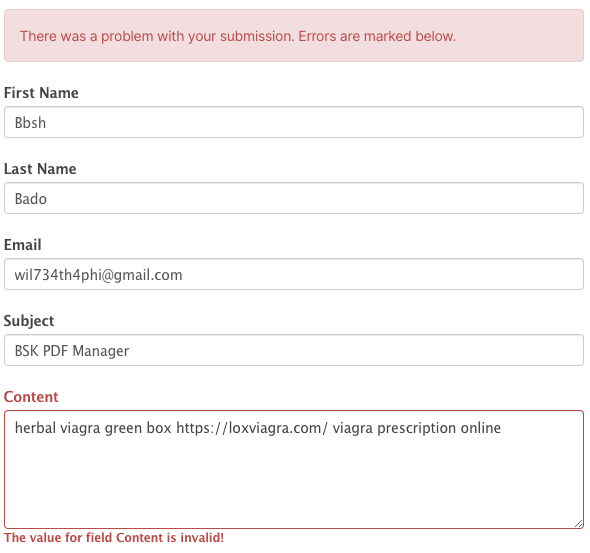Still want to block spam submissions for your Formidable Forms? It's easy to do, and it only takes 1 minute to use it for your Formidable Forms blacklist.
Google's reCAPTCHA cannot block submissions from real people, but our plugin BSK Forms Blacklist can block all submissions based on spam keywords. When it is used as a Formidable Form blacklist, our plugin BSK Form Blacklist will check field values when submitting the form. So any submissions with spam keywords, even real people submitting the form, will be blocked.
We've noticed a lot of spam submissions containing Viagra keywords lately, and the screenshot below shows how our plugin blocks it.
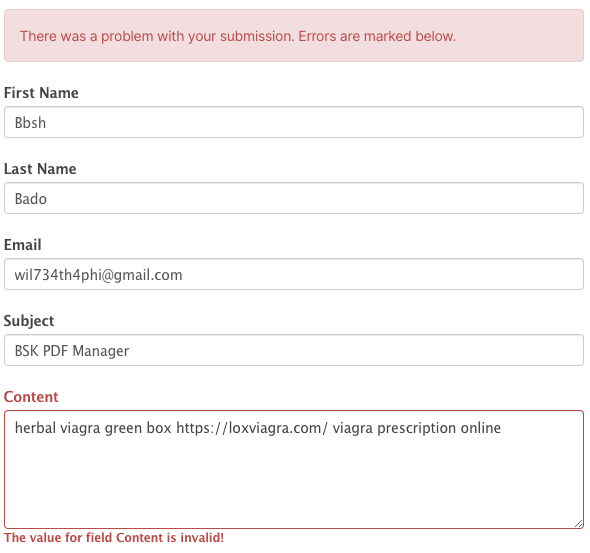
Let's assume you already have a list of spam keywords including Viagra
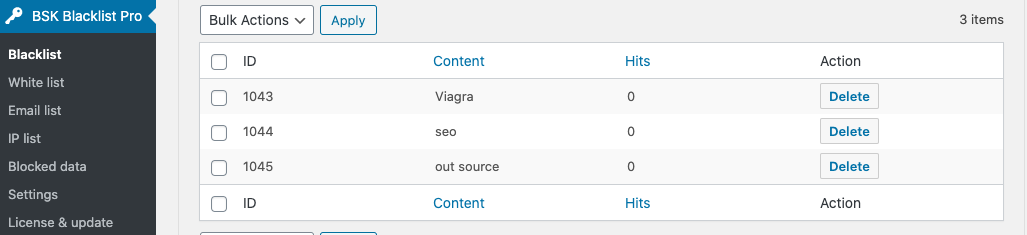
Then, what you need to do is:
1 ) Open your Formidable Forms and enable Backlist on the "BSK Blacklist" tab of the form settings page.
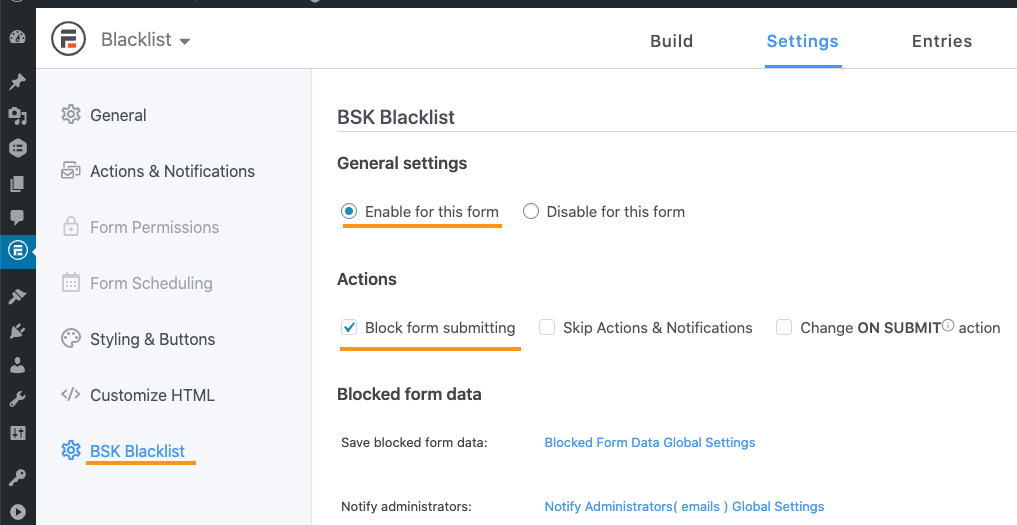
2) Focus on the field that you'd like to validate its content against spam keyword list and you'll see the field settings on left. Just choose the blacklist name and use case-insensitive for comparison dropdown.
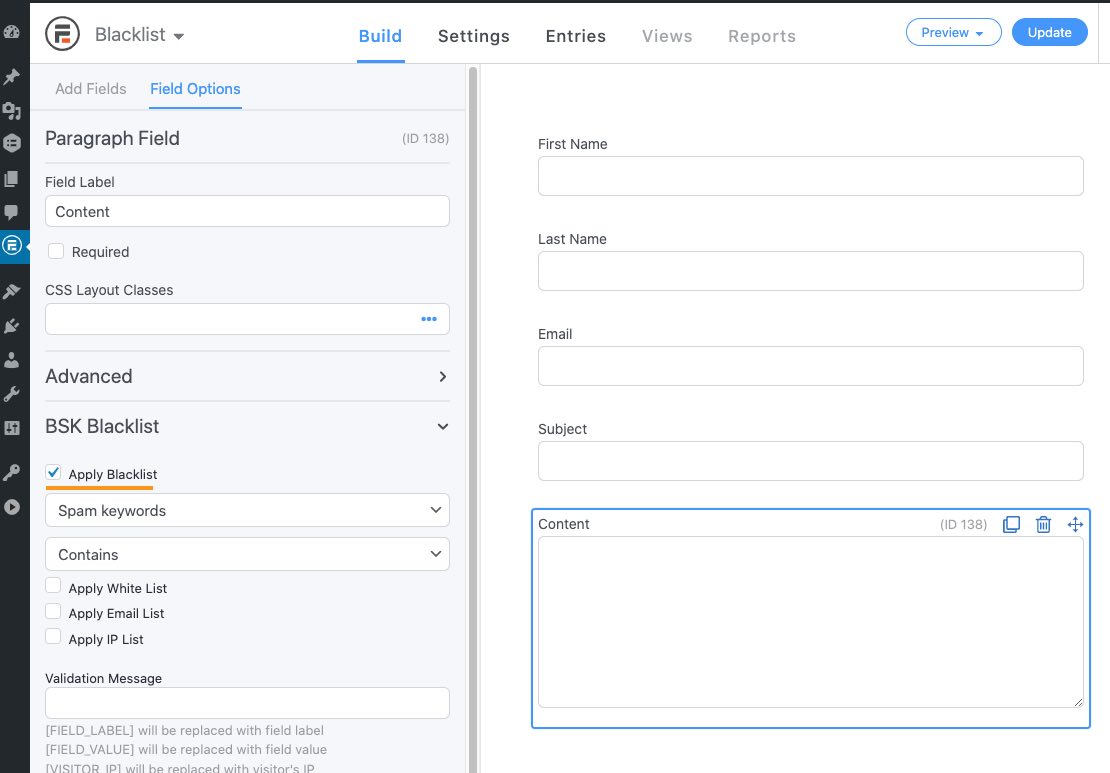
Now, submissions will be blocked if the text area contains any spam keyword in the list.