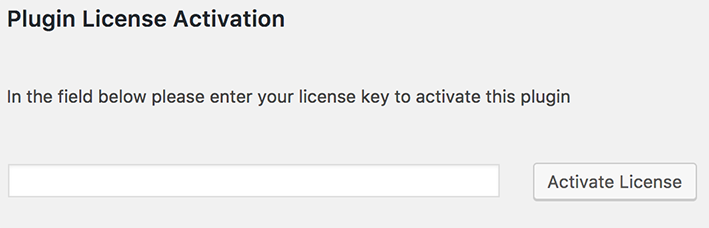Gravity Forms Blacklist is a standard WordPress plugin. After you purchased it from our site you may download the latest version from your Purchase History page.
 Just install it as other WordPress' plugin, click Add New in your WordPress plugins page.
Just install it as other WordPress' plugin, click Add New in your WordPress plugins page.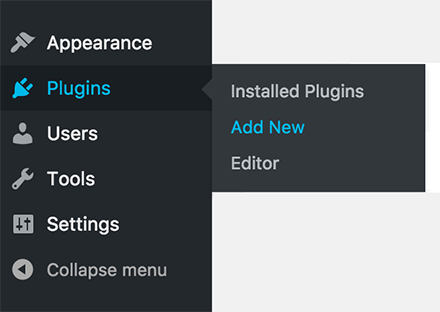
After the uploading, remember to click activate plugin button.
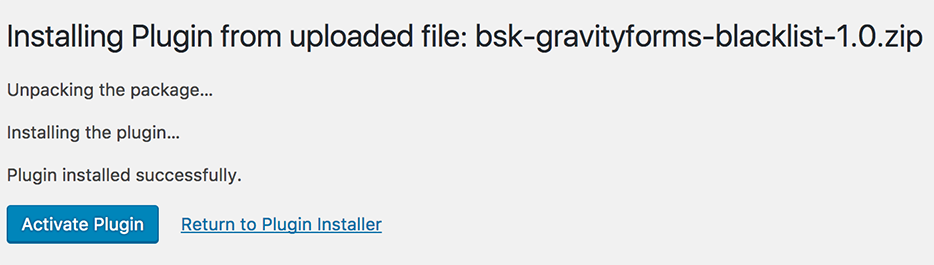
Once the plugin active in WordPress, you will see a new Dashboard menu item of BSK Blacklist as the following.
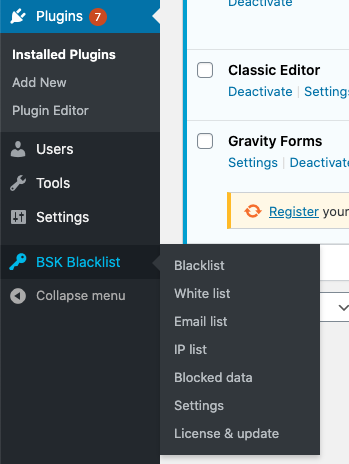
 The first screen will ask you to activate your license first. Just copy the license from your Purchase History to here and then click the button Activate License
The first screen will ask you to activate your license first. Just copy the license from your Purchase History to here and then click the button Activate License