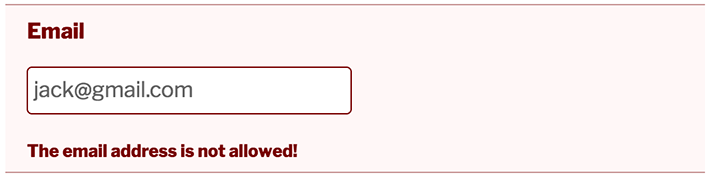For email list there are two actions to choose.
- Allow only user's input match an email or email domain name in the list then it will be allowed to submit while other input will be blocked ( disable notification ). You may use this to make a only invited users can register form.
- Block means if users' input match an email or email domain name in the list then it will be blocked to submit ( disable notification ). You may use this to prevent spam comments or block competitor's email.
View Email List for Gravity Forms demo
With the following example you may do a Gravity Forms registration form only for invited users. Let's suppose you have a campaign and sent invitation to your clients, then you just need import your clients email CSV file into an email list and apply the list to email field in your form.
Email CSV File:
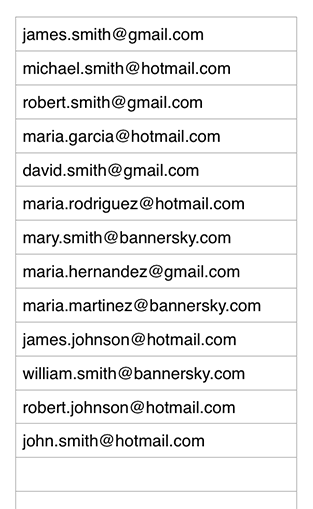
Items:
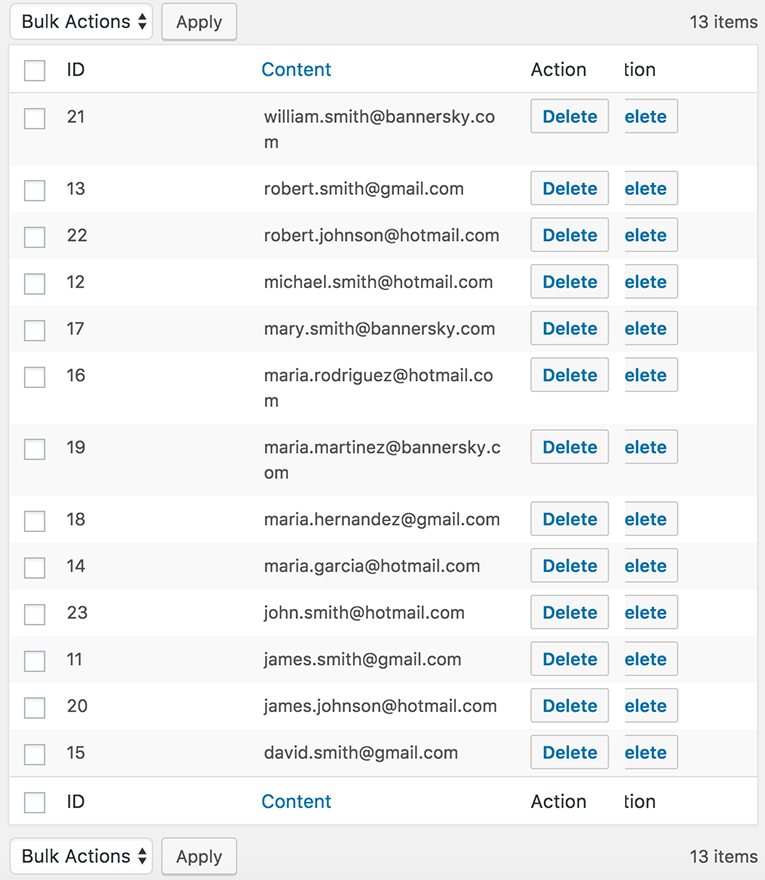
Apply to field:
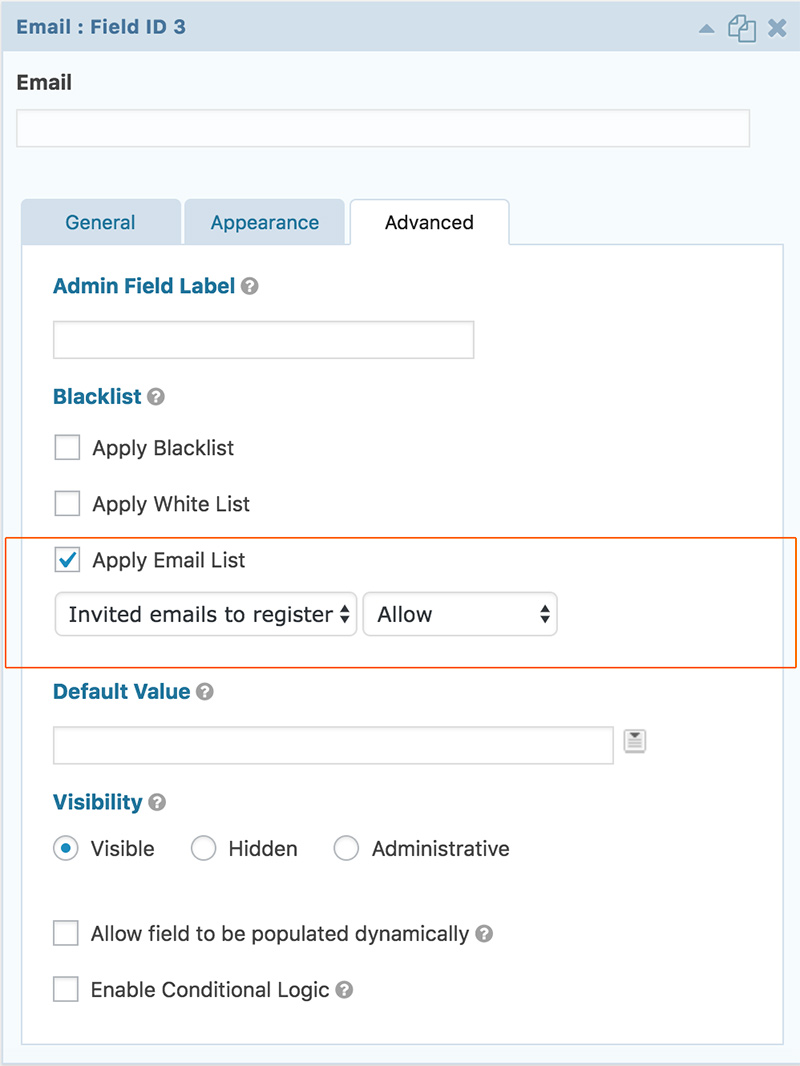
When submit form:
Gravity Forms will show validation message for the field.