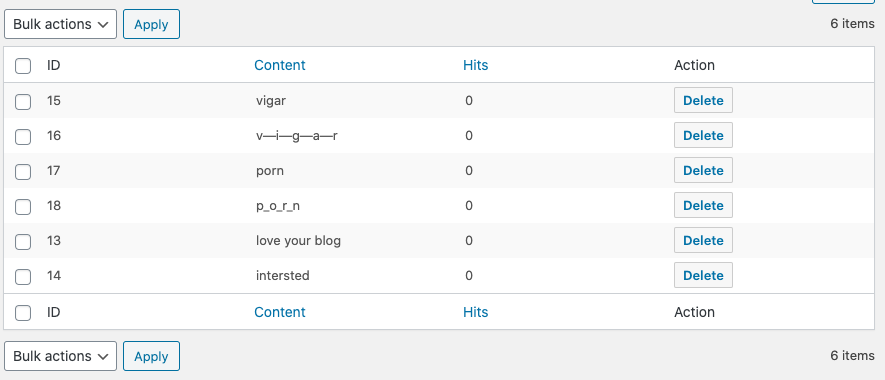Adding / Importing keyword ( items ) screen sits on the bottom of same page of create / edit list as the following. It shown immediately when a new list saved.
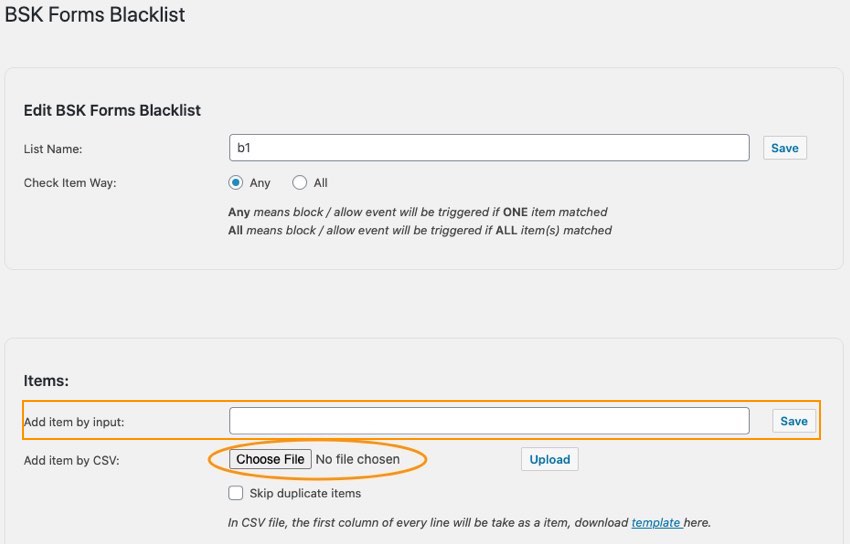
Or you may open the page by click Edit button on lists page as the following.
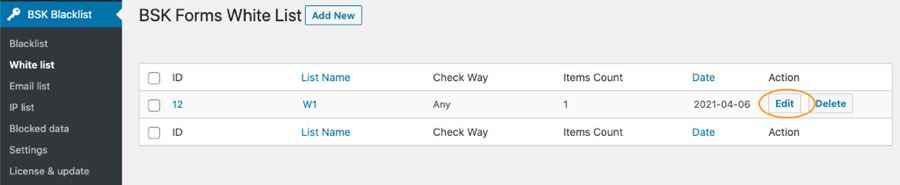
Add keyword ( items ) manually
All characters you entered in the input will be regard as one keyword.
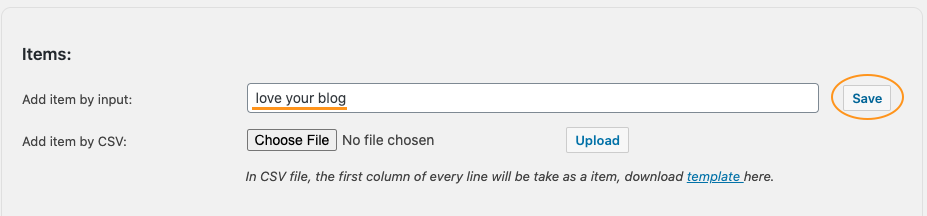
Import keywords ( items ) by CSV
You may use this to import all keyword in a CSV file. The CSV file format should be organized as the following.
One column, every row is a single keyword.
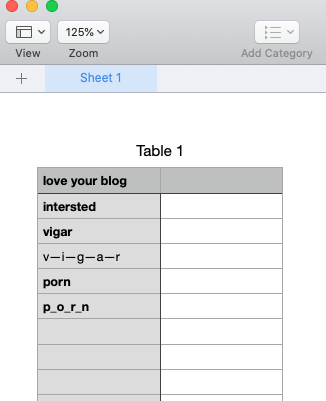
Select CSV file and click upload button as the following.
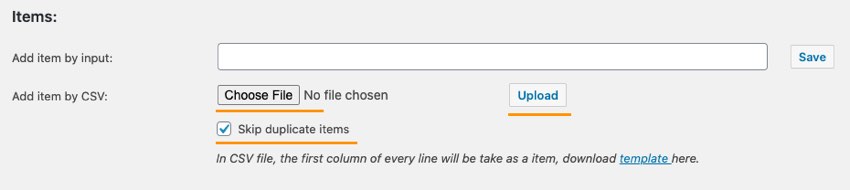
Results for importing keywords form CSV.