After creating list and adding emails / IP address to list, you still need to apply list to Contact Form 7 form field.
Before apply Email list / IP list to a form field you need enable BSK Blacklist on form settings page.
After enabling Contact Form 7 in BSK Forms Blacklist, you will see a new tab of BSK Blacklist when edit BSK form blacklist for Contact Form 7 form.
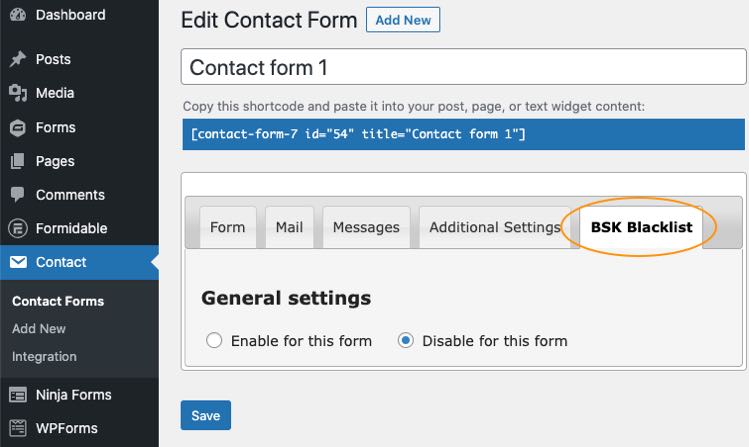
On the bottom of the same screen, you'll see "Field mappings" section. There you may select different Email list / IP list to different form field.
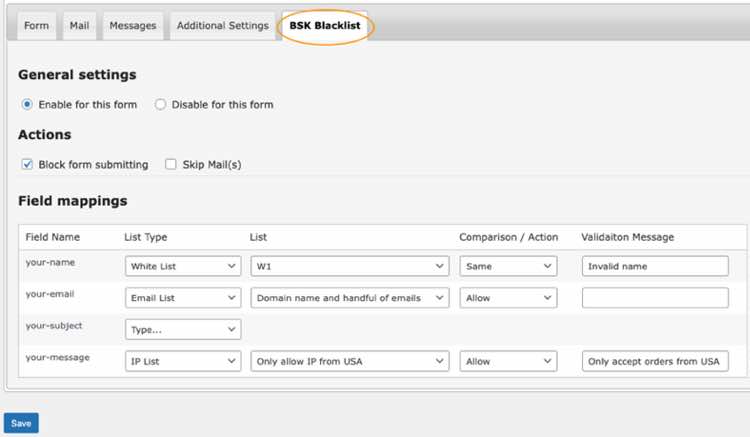
Choose action for list
Both email list and IP list can be used as blacklisted or whitelisted.
Choose Block to use it as blacklisted. If field value MATCH keyword in list then the actions you chosen on form settings page will be triggered.
Choose Allow to use it as whitelisted. If field value DOESN'T MATCH any keyword in list then the actions you chosen on form settings page will be triggered.
Purchase BSK Forms Blacklist Pro