BSK PDF Manager use category to manage PDFs / documents and every PDF / document need to have at least one category.
If you have large amounts of PDFs / documents then bulk upload by FTP will save you many time.
Upload all your PDFs / Documents to specific folder
Navigate to your site Dashboard -> BSK PDF Pro -> Bulk Add by FTP, that page tells your where to upload all you PDFs / documents to.
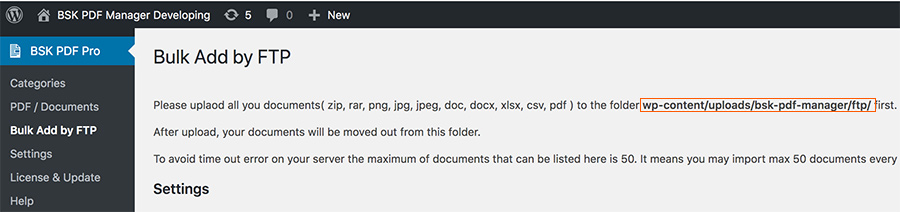
It supports change PDF's / document's title when upload by FTP. You may also select to keep file original date.
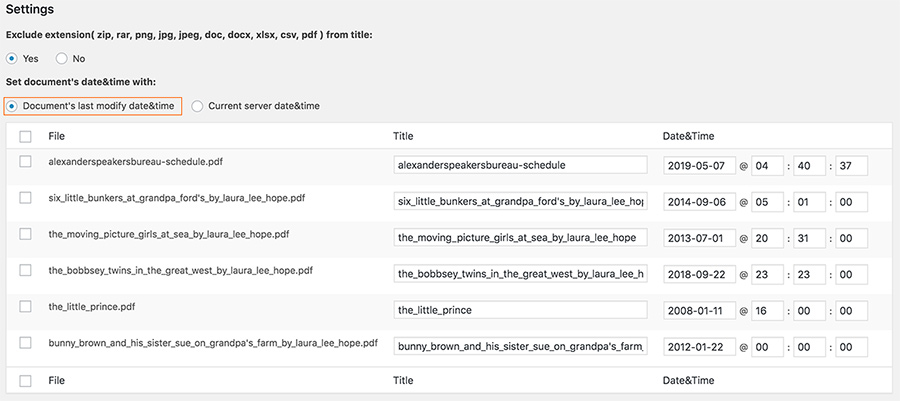
Tips 1: If you upload PDFs / documents directly then your server will change their last modified date to the timestamp when you upload them, so you need use a small skill to keep original file date introduced here.
Tips 2: To avoid time out error it upload 50 PDFs / documents every time you just need do same operation until all your files added.
Purchase BSK PDF Manager Pro