BSK PDF Manager use category to manage PDFs / documents and every PDF / document need to have at least one category.
If you have large amounts of PDFs / documents which already uploaded to WordPress Media Library then you may add them to our plugin easily. Our plugin doesn't move the file but just manage it in our database. So please DONOT delete the post / file from WordPress Media Library otherwise it will be marked as "missing file" in our database and won't be shown,
Navigate to your site Dashboard -> BSK PDF Pro -> Bulk Add by Media Library, and click the button "Open Media Library to Select Documents"
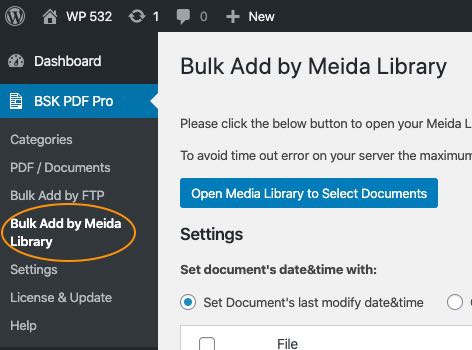
Select documents which you'd like to managed in our plugin in Media library. You may hold command / ctrl to select multiple documents and then click the button on right bottom.
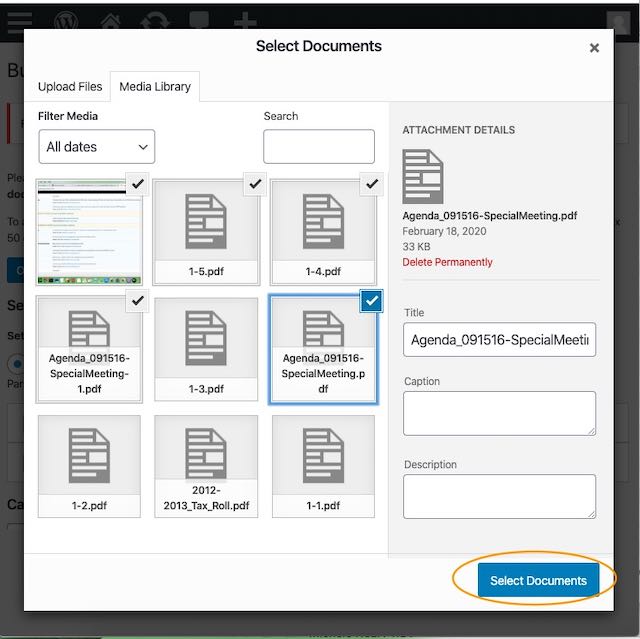
The selected documents will be listed out for you to do more operation. You may change the document's tile and date&time. For document from Media Library its last modified has been changed when you upload to Media Library. If you'd like to use the last modified date&time then please reference this article: Keep original file date and sort files by date in your WordPress
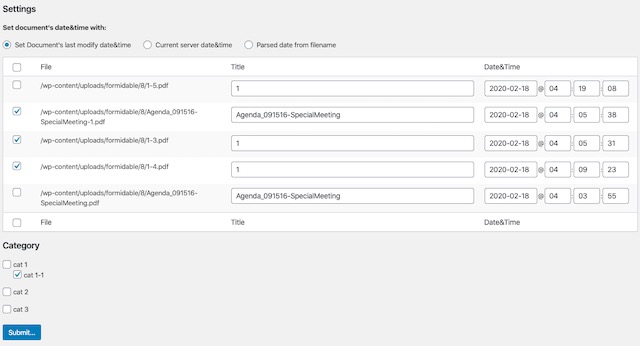
Choose category and then click "Submit" button.
New feature of moving document out of Media Library
All documents in WordPress' Media Library is managed / organized by Media Library. Our plugin from version 2.8 supports moving a document from Media Library to our plugin's own directory.
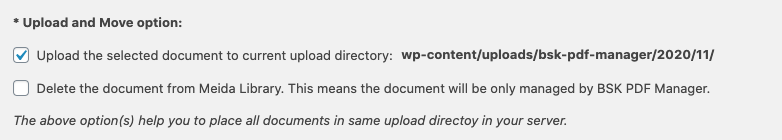
The first option will copy the document from Media Library to our plugin's upload directory. And the second option will delete the document from Media Library. In short words, to copy just check the first option, to move check the two options.
*Before check the second option, you need make sure your document ( attachment in Media Library ) is no longer used by other post / page content.
Purchase BSK PDF Manager Pro