By default, users in enabled role can add / manage documents / PDFs in all categories. BSK PDF Manager Pro provides a way to make users can only add / manage PDFs/documents in the assigned categories to them.
Navigate to Dashboard --> BSK PDF Pro --> Settings --> Backend Access and set available categories to specified user.
In the screenshot below, it sets "Cat 1" for user editor_1, which means editor_1 can only add new/edit PDFs/documents in the "Cat 1" category.
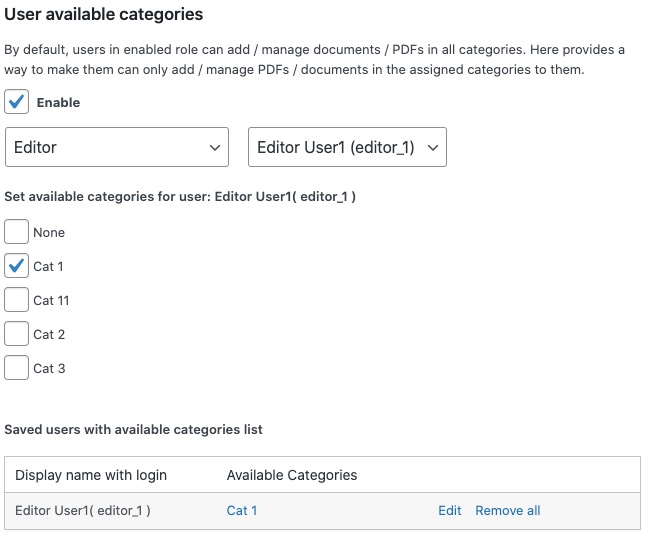
Purchase BSK PDF Manager Pro
