Enable / Disable featured image
Featured image feature is default enabled and you may disable it in plugin setting page.
Navigate to your site Dashboard -> BSK PDF Pro -> Settings -> and click Featured Image tab, there you can disable the feature by uncheck the checkbox.
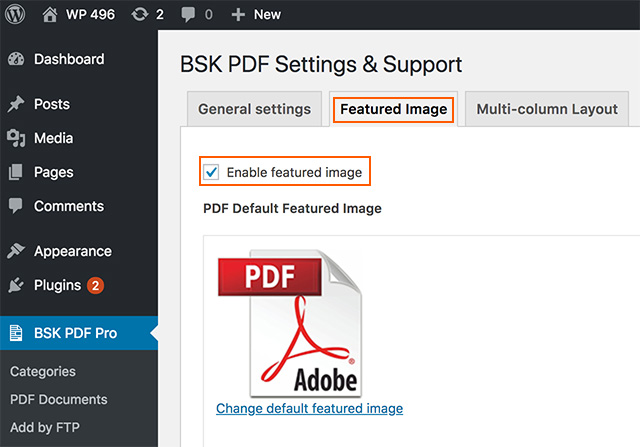
Default featured image
Default featured image is a PDF icon as you saw in above image.
You may change it by click Change default featured image.
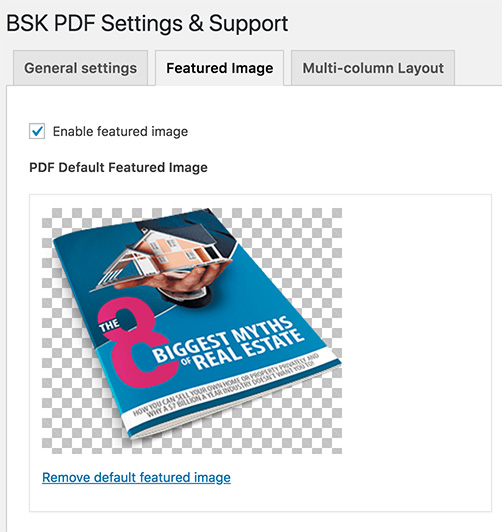
Register featured image size
Beside WordPress' built-in image sizes you may register two extra custom image sizes here.
![]() Enter your size name, width and height.
Enter your size name, width and height.
![]() Please click button Save Featured Image Settings to register your custom image size.
Please click button Save Featured Image Settings to register your custom image size.

After saving, you will see the new image size listed in the dropdown of Default Featured Image Size.
Default Featured Image Size
Choose the image size which you want to show as in front from the dropdown. Default image size is thumbnail, after you changed the dropdown option don't forget to save it.
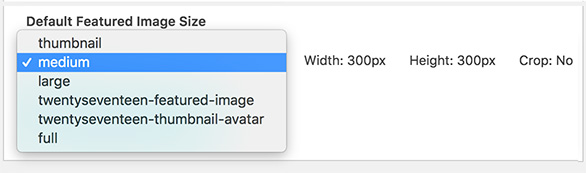
![]() featured image size you specified won't work if you use our plugins' default PDF icon, because there is only 1 size for it.
featured image size you specified won't work if you use our plugins' default PDF icon, because there is only 1 size for it.
Overwrite featured image size in shortcode
All shortcodes have a parameter of featured_image_size. Please make sure you use right registered image size name which available in the dropdown.

Example:
[bsk-pdf-manager-pdf id="10,11,12" featured_image="yes" featured_image_size="medium"]
Purchase BSK PDF Manager Pro