When uploading a new PDF/document, it would be very helpful for the user to receive an email notification that the PDF/document was successfully submitted. This ensures that you don't have to manually email users as often when uploading/editing anything. In this article, we will show you how to configure email notifications for new uploaded of your PDFs/documents.
Create a new notification
Navigate to Dashboard --> BSK PDF Pro --> Notification and click Add New button.
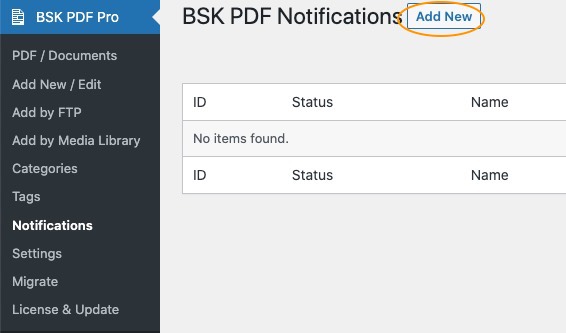
Set up rules that trigger the notification
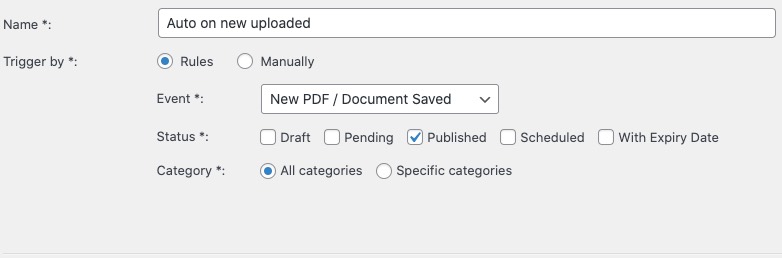
- Event: New PDF / Document Saved. Trigger the notification only when a new PDF/document is saved. Editing the PDF/document and saving does not trigger this action.
- Status: Published. Only upload PDF/document files, not pending, scheduled, and have no expiration date set for the PDF/document.
- Category: All categories. Or you can select a specific category.
Set recipients
You can set notifications to be sent to specified emails, specified users, or all users in specified roles.
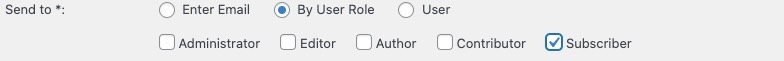
Set mail body
Subject and messages are mandatory fields. Messages support HTML format so you can paste your email template there.
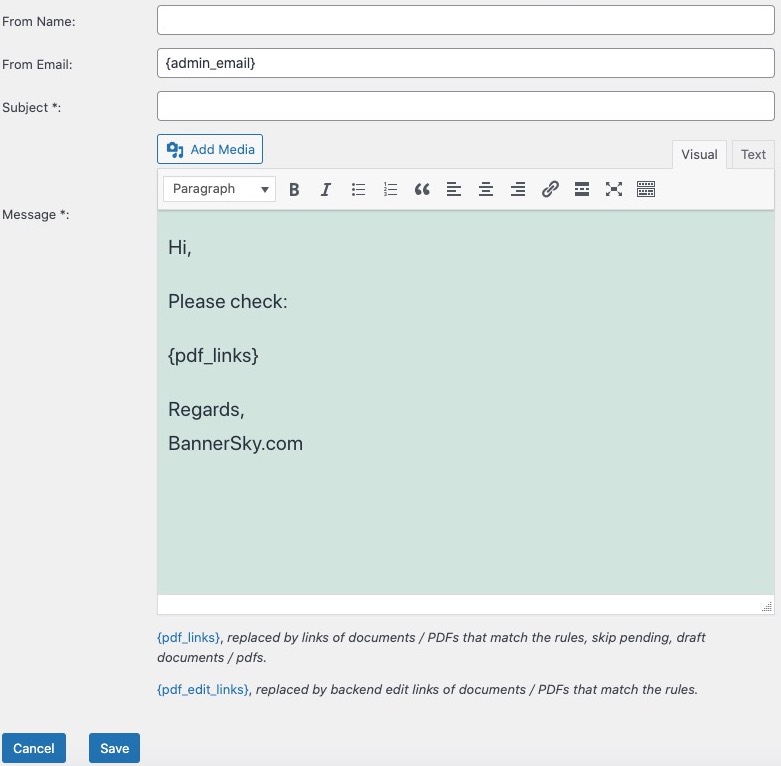
{admin_email}, will be replaced with the value of Administration Email Address on the WordPress general settings page.
{pdf_links}, will be replaced with the link to the newly saved PDF/document.
{pdf_edit_links}, Will be replaced with the edit link of the newly saved PDF/document in the backend.
