If you'd like to Pro version then please make sure you are using free version above ( or same ) 1.8.2. Otherwise please update your free version to latest version first.
Same as How to install Pro version you need download package from purchase history first.
And then click Dashboard -> Plugins -> Add New -> Upload Plugin to upload the package & install the plugin.
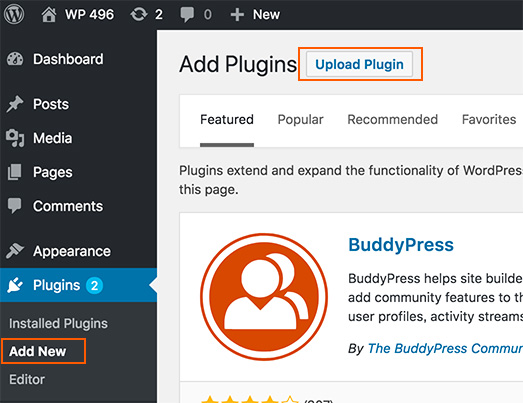
Don't forget to active the plugin once it uploaded.
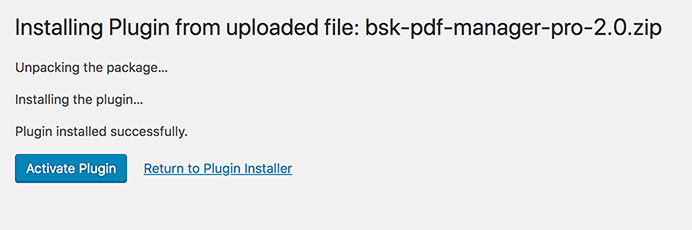
After the Pro version activated, you'll be navigate to plugin setting page. And the free version will be deactivated in the same time as the following screenshot. Once you activated your Pro version license then you'll get all features of Pro version.
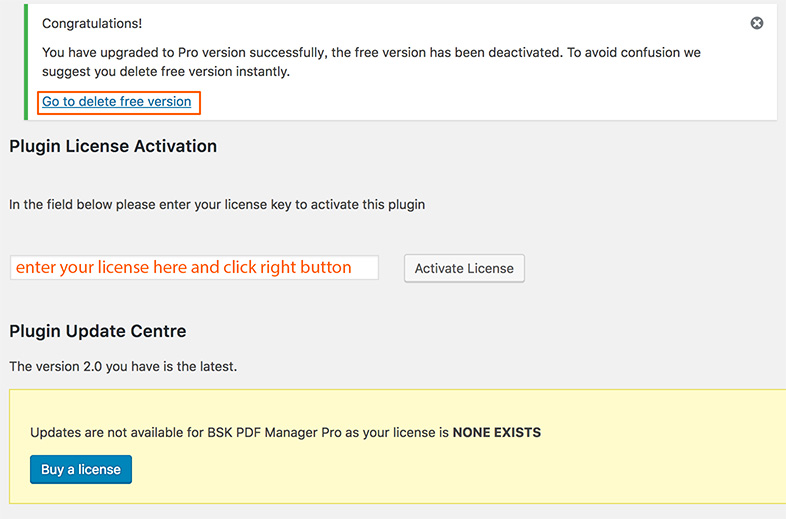
***To avoid confusion, please remove free version according to notice message.
Purchase BSK PDF Manager Pro