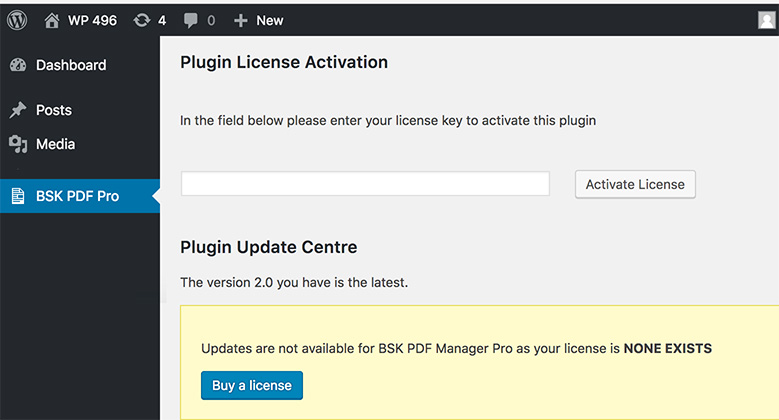After you purchased a license you may download the latest version package from your purchase history.
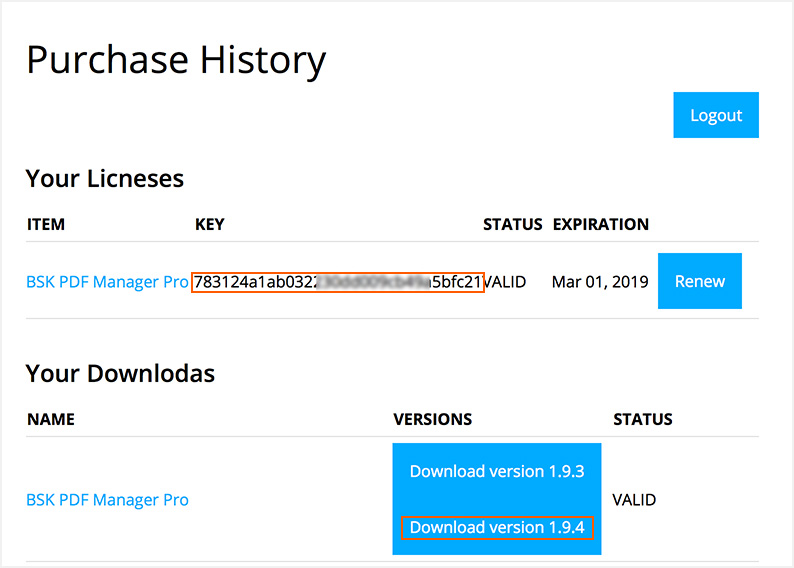
The package is a zip archive file and you will see it with the name of bsk-pdf-manager-pro-VERSION.zip

Some system or browser the package would be extract automatically, in this case you need to archive the folder to zip file again.
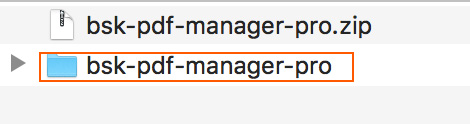
In your WordPress, please click Dashboard -> Plugins -> Add New -> Upload Plugin to upload the package & install the plugin.
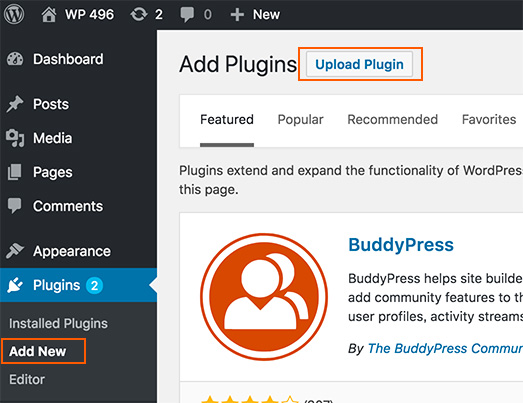
Don't forgot to activate plugin after installing.
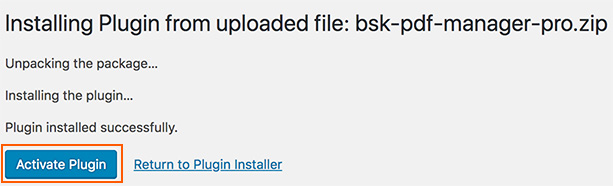
After the plugin installed & activated, you'll see a new menu BSK PDF Pro
There you need fill out your license and activate it.