A validation list is the object that you can applied to a form field, it may include one or multiple rules. The plugin will validate users input accord to all rules in the list.
You may add list from the menu: BSK Forms VAL --> Validation List --> Add New
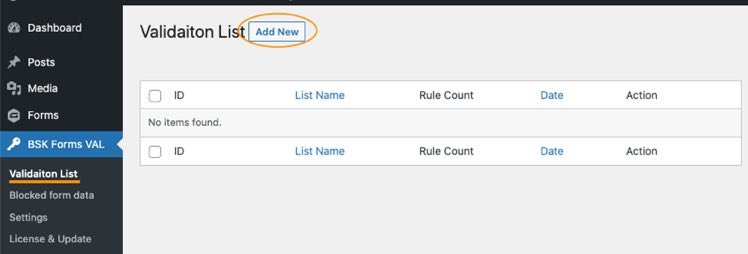
For a list, you just need to enter list name and then click "save" button.
After list saved, then you may add one or multiple rules to the list.
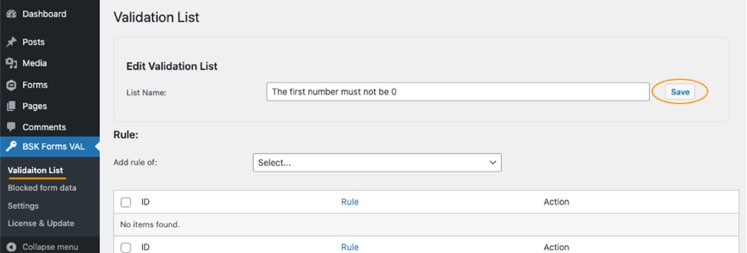
Purchase BSK Forms Validation Pro
