After the validation list is created and the rules are added, the list also needs to be applied to a gravity form field. After applying the list, it can now do Formidable Forms custom validation.
Before apply list to a form field, please make sure the BSK Forms Validation has been enabled for the form on the form's setting page.
On the Formidable Forms form edit page focus on the fields you want to apply the list to, then you will see the Field Options on the left sidebar.
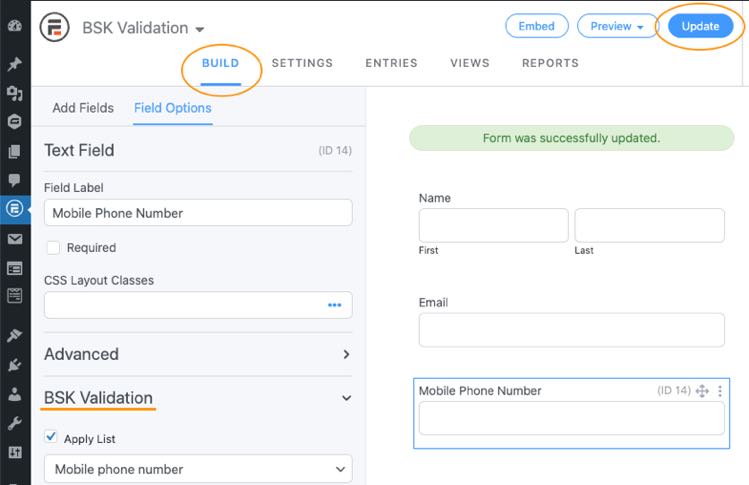
Don't forget to click the "Update" button on the right top.
And now BSK Forms Validation does formidable forms phone number validation when submit form as the following.
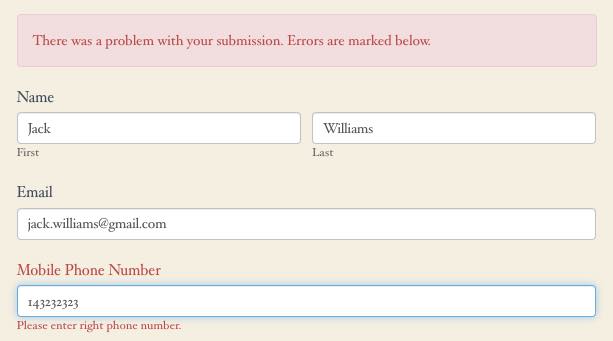
The full rules for the above example is:
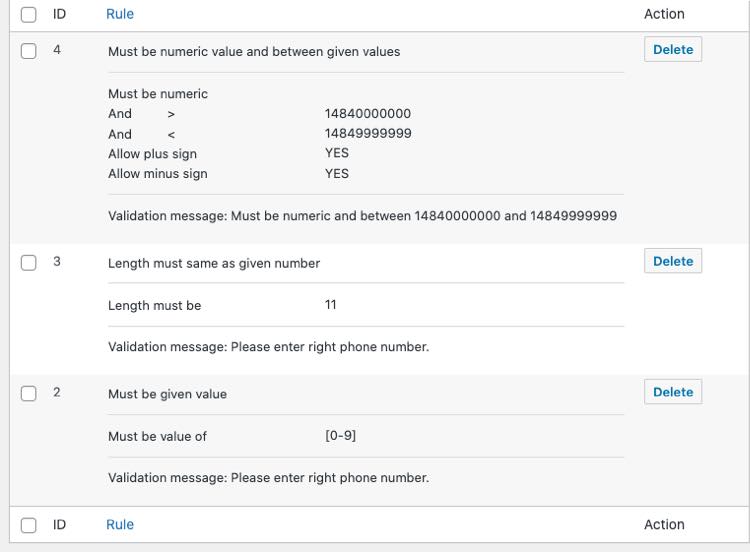
Purchase BSK Forms Validation Pro
