Are you trying to organize and sort documents with dates in the title? Would you like the dates in a simple and unified format but do not affect sorting? Let's support you want to have a list of minutes or agendas sort in alphabetical order. You may have started out naming files like this:
Civil-Criminal-Records-2018-Apr-11.pdf
Civil-Criminal-Records-2018-Feb-08.pdf
Civil-Criminal-Records-2018-Jan-22.pdf
But if you try to sort the file names alphabetically it will be shown:
Civil-Criminal-Records-2018-Jan-22.pdf
Civil-Criminal-Records-2018-Feb-08.pdf
Civil-Criminal-Records-2018-Apr-11.pdf
Supports you have 4 documents to release every month then you have to cost time to sort them always.
Let's introduce a better way to sort your documents in chronological order and always use YY-MM-DD or YYYY-MM-DD format when naming files for this purpose.
With WordPress plugin of BSK PDF Manager, you may do it easily and get the following list.

1). Create a category with name Criminal Records
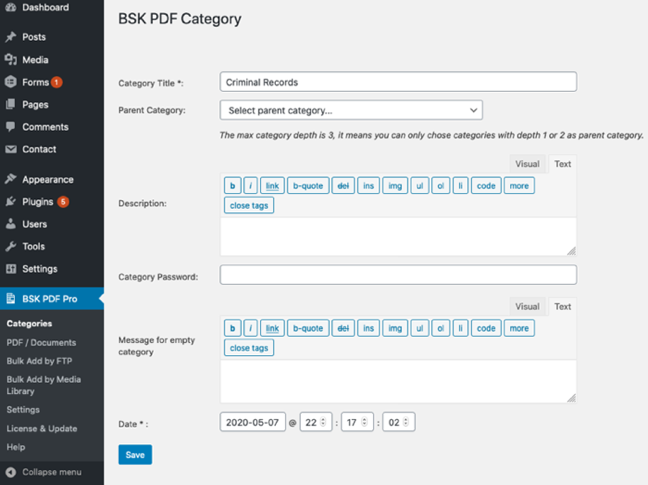
2). Add PDFs to the category and set right date
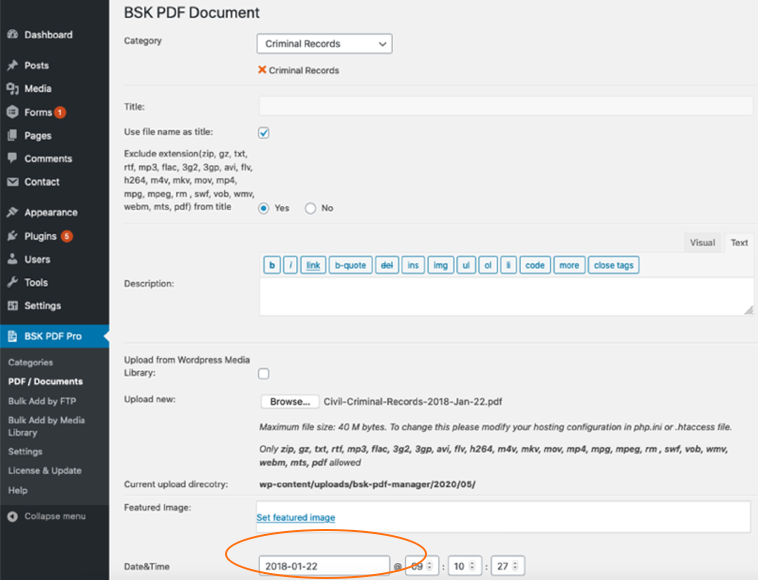
3). Use the following shortcode and you'll see it display PDFs as you wanted.
Or, you may use another way.
Set title without date info as the following.
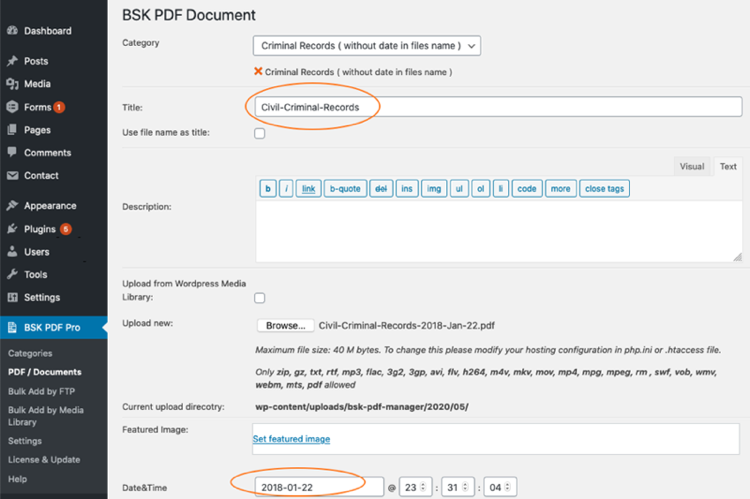
Use the following shortcode to show you PDFs
Now you'll see BSK PDF Manager help you automatically naming files by simple and unified date while not affect sorting.
