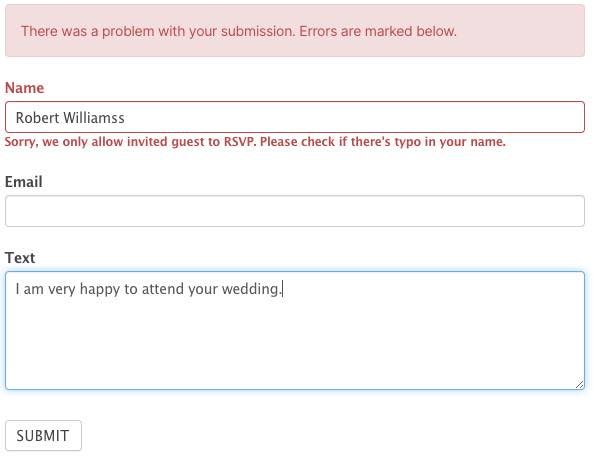If you create a wedding RSVP form and want to allow only invited guests to RSVP. Is there a way to have a person type in their name which references a spreadsheet of invited guests? Or is there a way to have a person can only RSVP if the email entered listed in a spreadsheet?
Yes, if you use Gravity Forms or Formidable Forms to do your RSVP form, then our plugin can help do this easily.
Please check the article of How to Create RSVP Forms in WordPress to see how to use Formidable Forms to do RSVP form.
The way that introduced in this article can give you some idea of how to do RSVP form in Gravity Forms: How to Create an Event Registration Form with Gravity Forms
Now Let's move on to how to allow only invited guests to RSVP.
If you judge whether it is an invited guest by email
1. Please organize your email list into CSV format as follows.
There is only one column in the CSV, and each row contains a valid email.
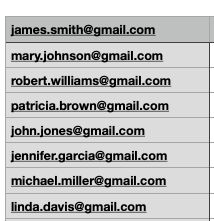
2. Create an email list named "Invite Guest Email List to RSVP" in BSK Forms Blacklist
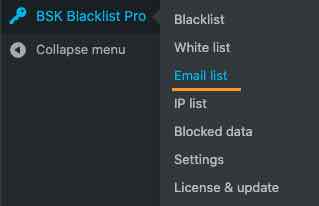
3. Import all the emails of invited guests from CSV
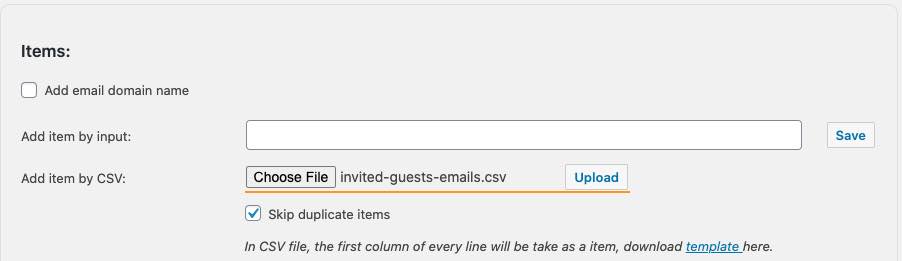
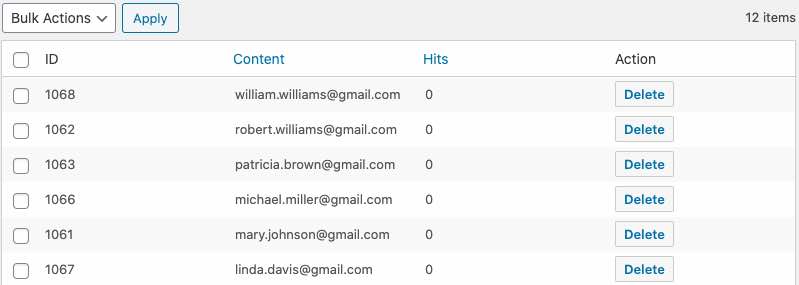
4. Apply the email list to the email field in your RSVP form.
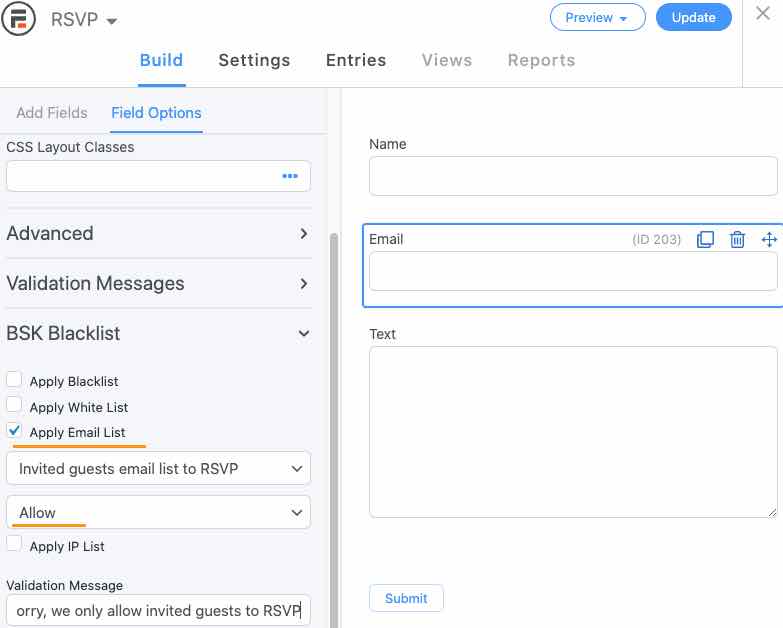
5. Now only guests email that existing in the whitelist can do RSVP
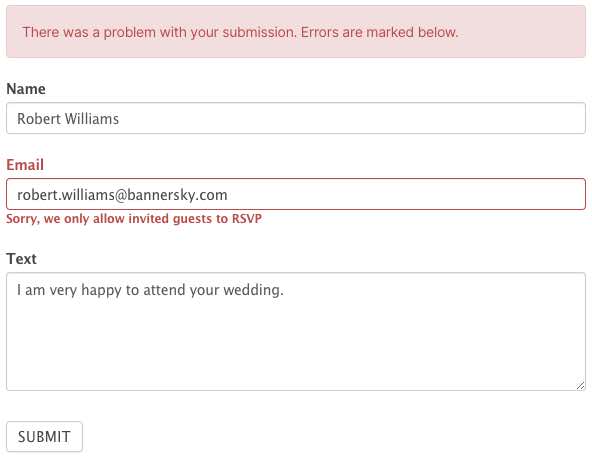
If you judge whether it is an invited guest by name
1. Please convert the spreadsheet of the names of your invited guests to CSV format.
Please make every row only a guest name and one column in the CSV, like the following screenshot.
Please make sure only one column in the CSV and each row contains guest name.
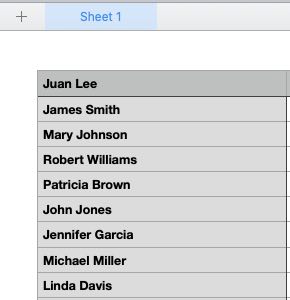
2. Create a whitelist nameed "Invited guests name to RSVP" in BSK Forms Blacklist
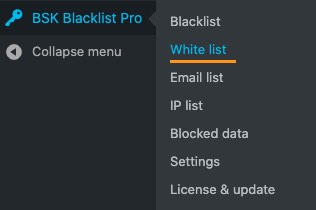
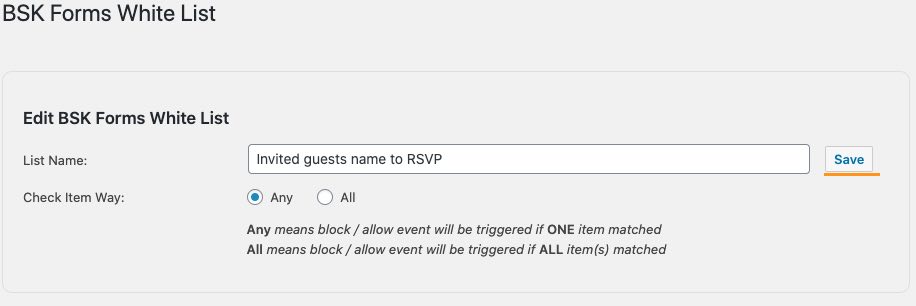
3. Import all the names ( items ) of invited guests from the CSV.
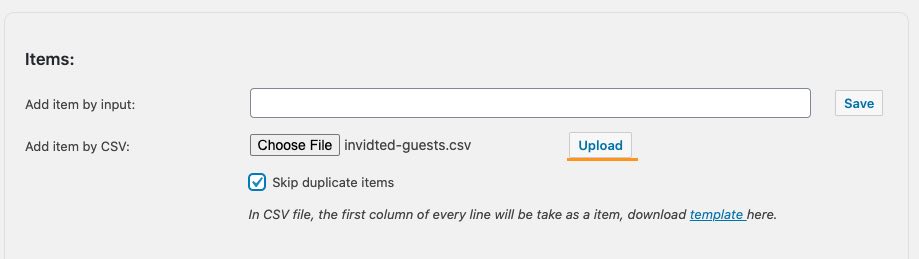
After all guests' name imported.
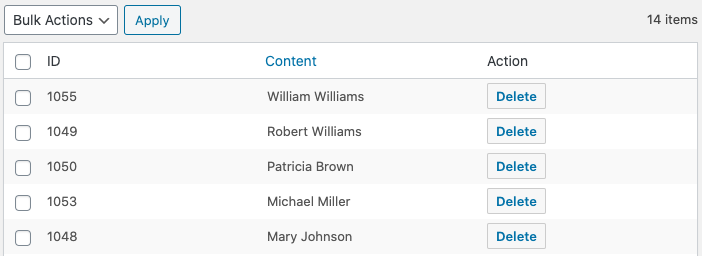
4. Apply the whitelist to the name field in your RSVP form.
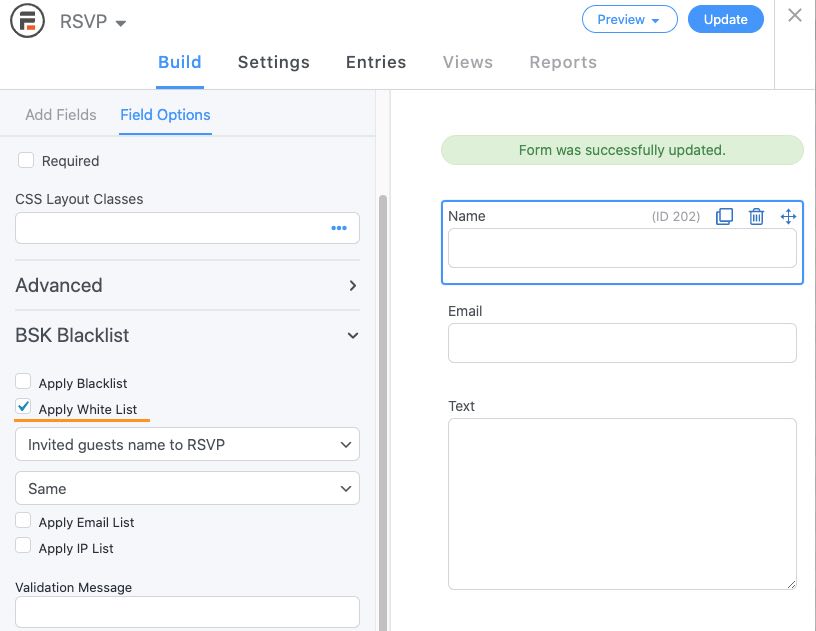
5. Now only guests name that existing in the whitelist can do RSVP