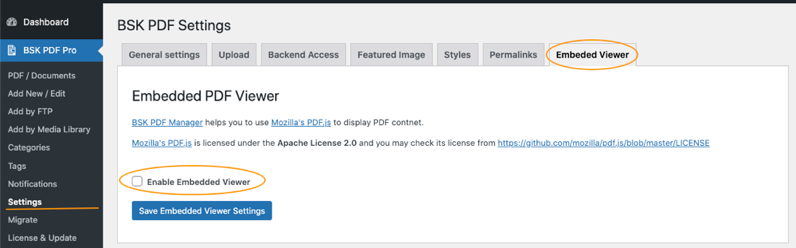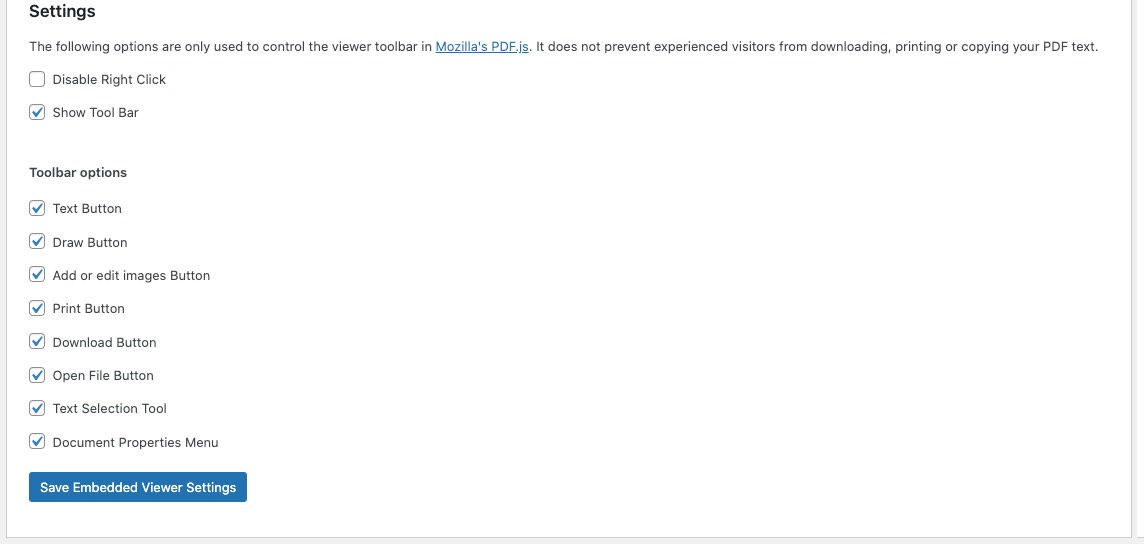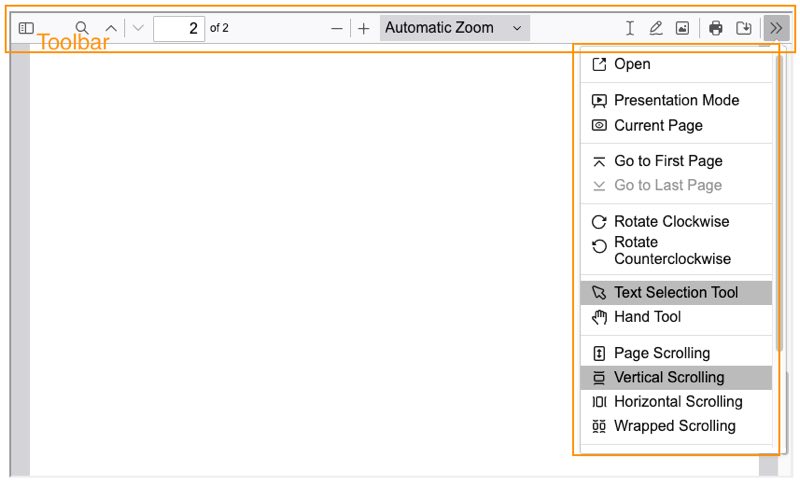Starting with version 3.5 BSK PDF Manager uses Mozilla's PDF.js to display PDF content. When this feature is enabled, all PDF documents' content will be displayed in the browser when a visitor clicks a link to the document. When using Mozilla's PDF.js to display PDF content, the PDF content can be displayed normally regardless of whether the visitor's browser has a PDF reader extension installed. This means that the PDF document can be displayed on the visitor’s screen regardless of the platform the visitor is using, PC, Mac, iPhone, iPad, Android…
We also provide a new shortcode [bsk-pdfm-pdfs-embed] to embed your PDF document into a WordPress' post/page. It also uses BSK PDF Manager uses Mozilla's PDF.js to display PDF content so you don't have to worry about the device your visitors are using. Check Display PDF by embedding for how to use the shortcode.
Enable Embedded Viewer
With it enabled all PDF document content will be displayed in the browser when a visitor clicks a link to the document.
Viewer Toolbar Options
These options are only used to control the viewer toolbar in Mozilla's PDF.js. It does not prevent experienced visitors from downloading, printing or copying your PDF text.
The toolbar on the PDF viewer:
Purchase BSK PDF Manager Pro