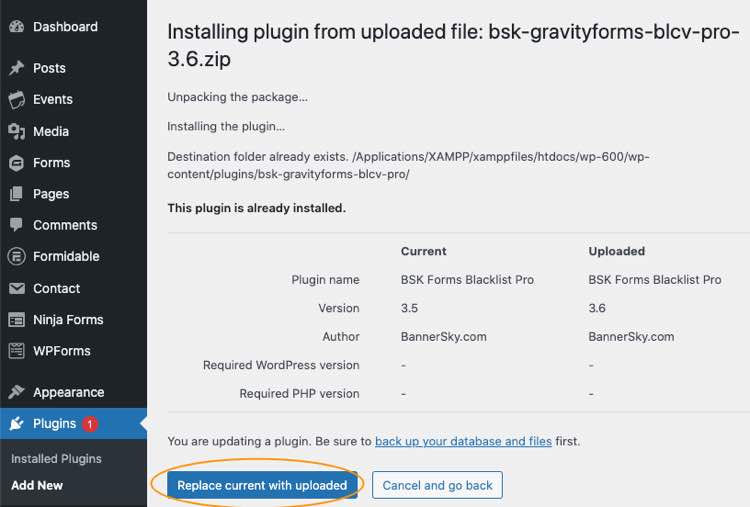Some site administrators/developers disable the auto-update feature of WordPress. If you see a new version but you get the following error when updating, you need to manually update the plugin to the latest version.
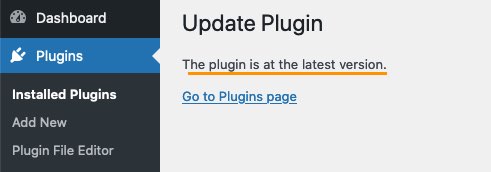
Step 1, download the latest version
Go to the Purchase History page to download the latest version of the package. Make sure it is saved locally as a package (.zip) file.
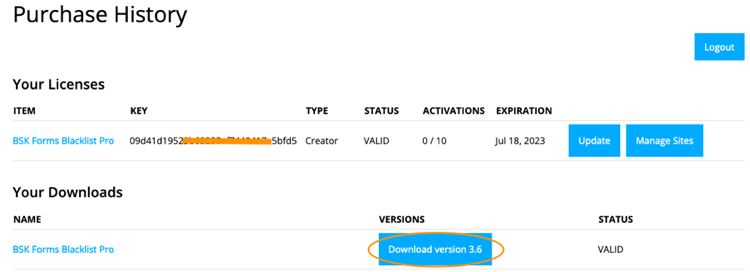
Step 2, install the package
Navigate to Dashboard -> Plugins --> Add New --> Upload, to install the package.
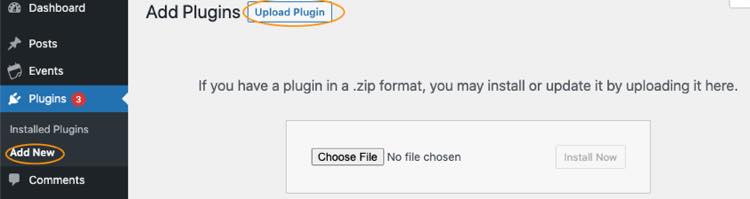
IMPORTANT, please click the button "Replace current with uploaded" to overwrite the old version.