In order to let administrators manage custom validation easier, we provide form settings for individual form.
Before do form settings, you need make sure the Formidable Forms plugin has been supported on plugin settings page.
You may open it by the sub menu item of BSK Validation on Formidable Forms' form Settings page when edit the form.
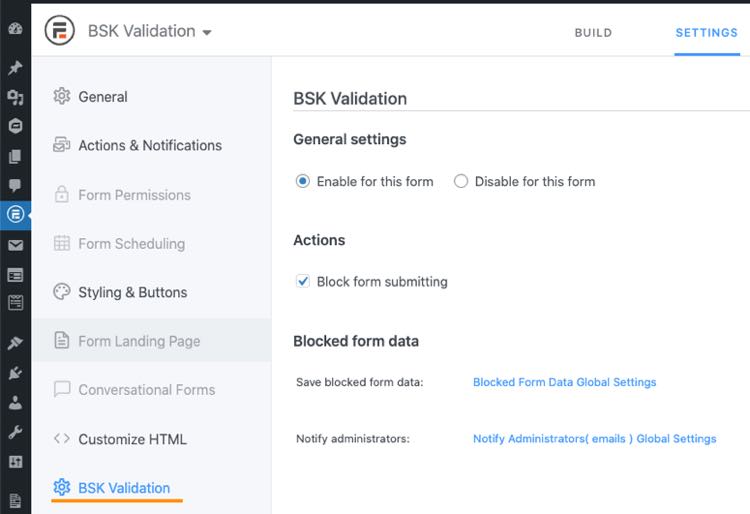
If set to Block form submitting then validating will be stop even you already applied validation to form fields.
Save blocked form data and notify administrator features are default disabled for individual form. To set it you need enable them on plugin settings page first.
Purchase BSK Forms Validation Pro