How to open PDF in new tab on iOS?
If it's a link to a PDF file on a page, you can do it the way described here: https://discussions.apple.com/thread/252635210
The iPhone's screen is small, and if you're displaying a lot of PDFs, the list of file links can look long and take up too much screen area. Is there a way I can succinctly display a list of PDF links and let the visitor open it in a new tab? Follow the steps below and you can do it easily.
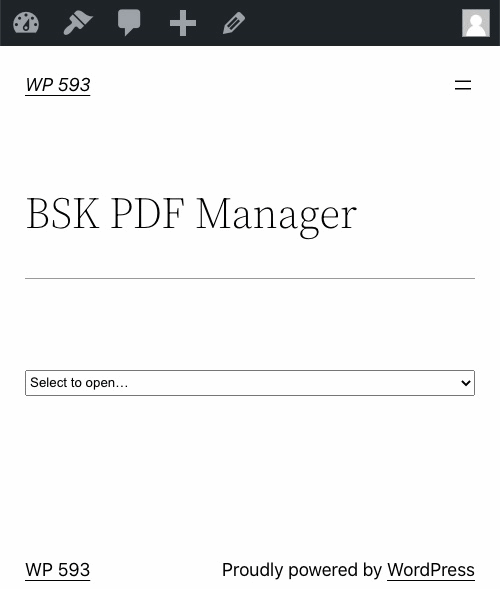
Step 1, install our WordPress plugin of BSK PDF Manager Pro.
Step 2, create a category called Student Docs to upload PDFs into. Let's suppose the created category has an id of 1.
Step 3, use the shortcode [bsk-pdfm-category-dropdown id="1" order_by="date" order="DESC" target="_blank"] to display the PDFs in Student Docs ( id = 1 ) category in dropdown.
Now, all PDFs in the drop-down list, the user can select a different PDF to open it in a new tab.
