1. Navigate to Invitation Codes List menu and click Add New button
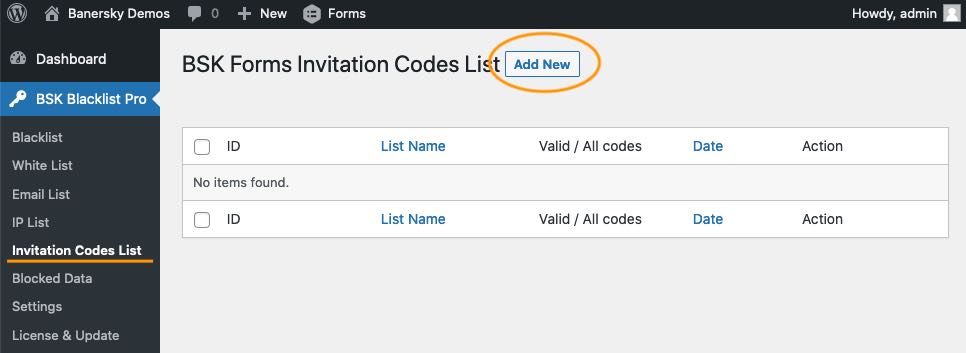
After the invitation codes list save, it allows you to enter invitation code manually, upload invitation codes via CSV or generate invitation codes automatically.

2. Add invitation code manually or upload invitation codes via CSV
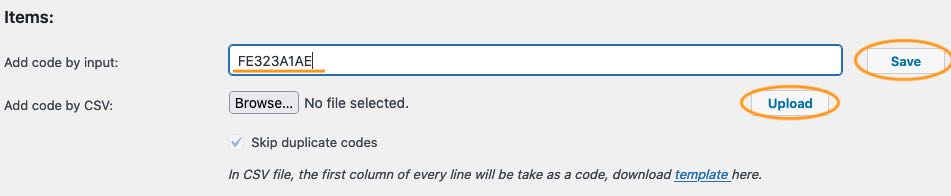
For upload invitation codes via CSV, each row in the CSV only contains one valid code.
3. Generate codes & send to user / email:
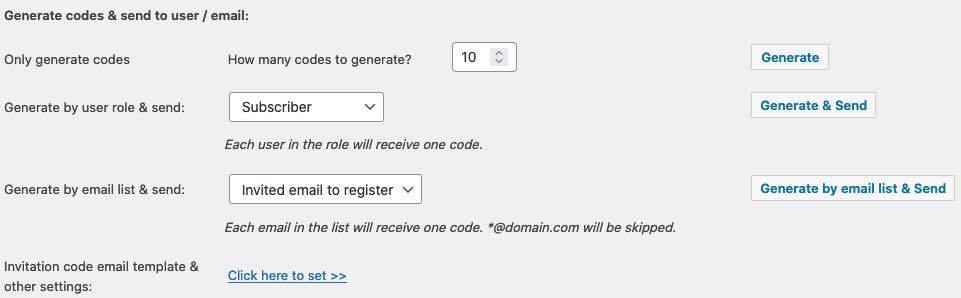
- Only generate codes, generate invitation code only, don't send to out.
- Generate by user role & send, generate invitation codes and send code for each user in the selected role.
- Generate by email list & send, generate invitation codes and send code for each email in the selected email list. Skip the email domain ( *@gmail.com ) if it included in the list.
Purchase BSK Forms Blacklist Pro
