You have published documents by date, and visitors to your website need to be able to browse them. What is the solution to create a WordPress document library that can be browsed by date?
Here, we will provide you with a simple solution – the WordPress document library lets your visitors to browse documents by date and search all documents.
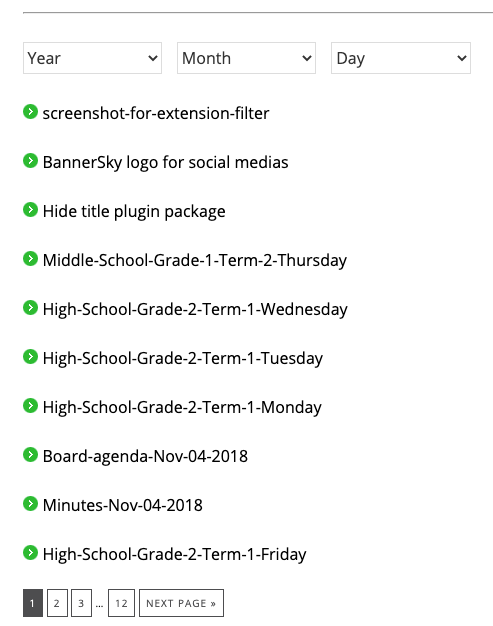
Like the above screenshot visitors can select year, month and day to load documents they want. To display it you just need to use our plugin of BSK PDF Manager and copy the following paste to your WordPress page / post where you want to display.
The following screenshot shows you a WordPress document library that can be browsed by date and day of week.
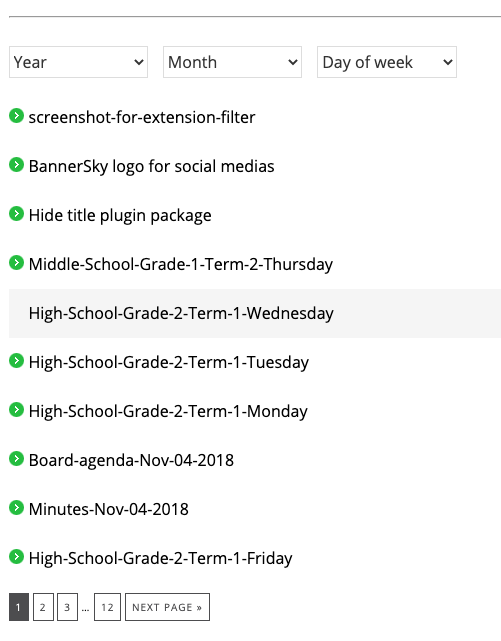
If you would like the PDFs / documents displayed in dropdown or columns then please check more documents from BSK PDF Manager plugin documents
