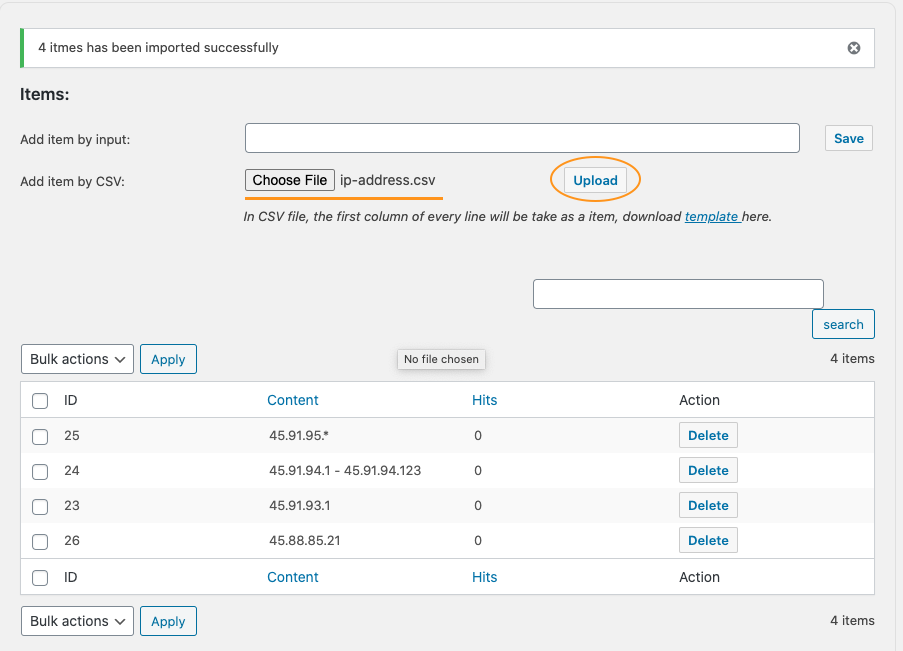1. Navigate to IP list menu and click Add New button
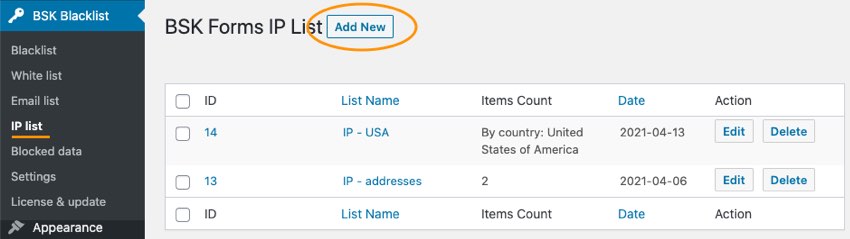
Adding / Importing IP address screen sits on the bottom of same page and will be shown immediately when a new list saved.
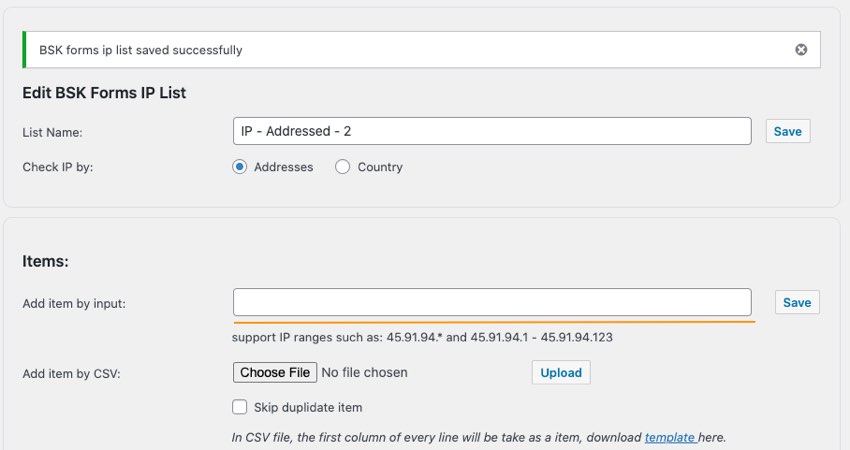
2. Add IP address or IP range manually
Please enter valid IP address in input and click save button.
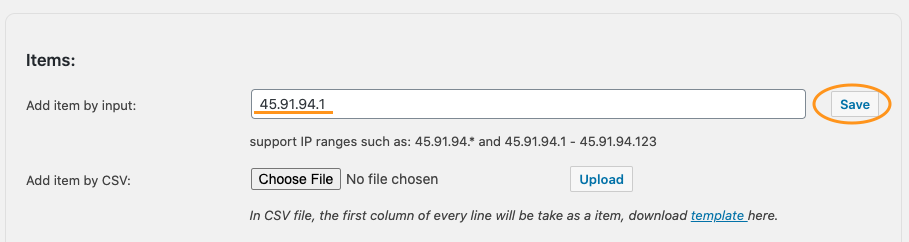
It accepts range such as: 45.91.94.* and 45.91.94.1 - 45.91.94.123
Import IP address by CSV
You may use this to import all IP address in a CSV file. The CSV file format should be organized as the following.
One column, every row is a valid IP address or IP range.
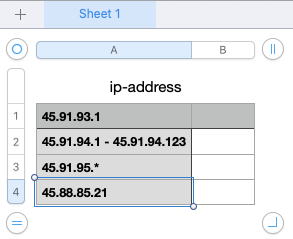
After CSV imported, all valid IP address and IP address range will be listed out.